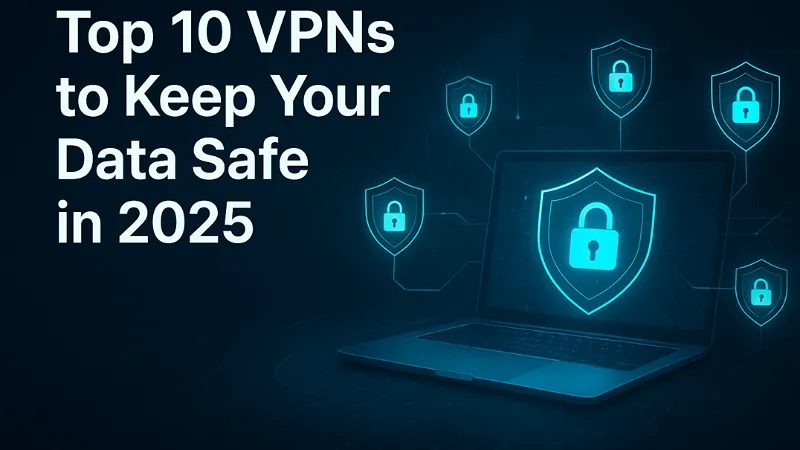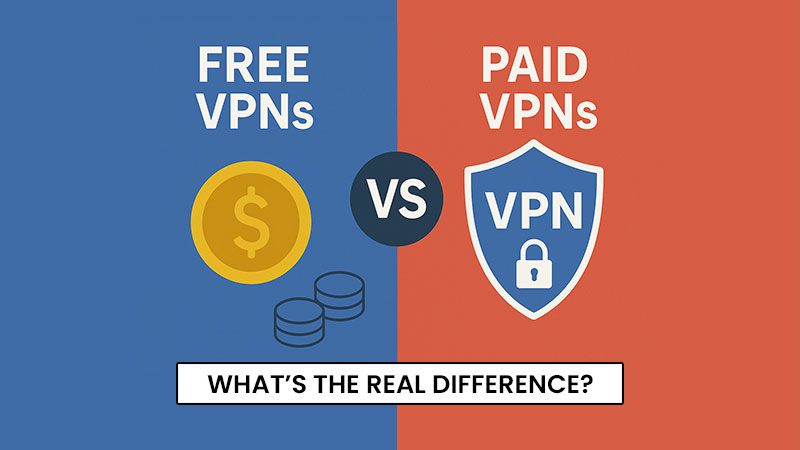Looking for the Top free screen recording software in 2025? With the rise of remote work, online education, content creation, and gaming, high-quality screen recorders have become important tools for both professionals and beginners. The good news is that you don’t need to spend money to capture crystal-clear videos, tutorials, presentations, or gameplay. The top free screen recorders of 2025 offer powerful features like 4K recording, webcam integration, real-time editing, and seamless sharing – all without watermarks or hidden costs. In this guide, we’ll explore the most reliable and user-friendly free screen recording software that can help you create professional results whether you’re a teacher, gamer, business professional, or YouTuber.
Best Free Screen Recorders of 2025
Finding the Best Free Screen Recorders of 2025 can be a game-changer for anyone who creates digital content, teaches online, or communicates visually. With the rise of remote work, online education, and streaming, the demand for efficient, high-quality screen recording tools has never been higher. Fortunately, there are many Best Free Screen Recorders available that combine ease of use, advanced functionality, and excellent performance – all without costing a dime.
Whether you need to record a gaming session, create video tutorials, capture online meetings, or produce content for YouTube, the Best Free Screen Recorders of 2025 offer solutions for every user level. Many of these tools support HD recording, webcam overlays, audio narration, and even instant sharing, making them ideal for professionals, students, and casual users alike.
What sets the Best Free Screen Recorders apart this year is their ability to balance simplicity and power. From open-source platforms with endless customization to browser-based tools with built-in editing, the options in 2025 are more polished and feature-rich than ever before. In this guide, we’ll explore the top free screen recorders that can help you capture, edit, and share your screen effortlessly – without spending a cent.
OBS Studio – One of the Best Free Screen Recorders of 2025

Best for: Streamers and advanced users
When it comes to Top Free Screen Recording Software, OBS Studio continues to dominate the scene in 2025. As an open-source, professional-grade tool, OBS provides creators, streamers, and educators with unmatched flexibility. It supports HD and even 4K recording, real-time video mixing, multiple audio sources, and scene transitions – making it ideal for everything from YouTube tutorials to live game streaming.
One of the reasons OBS Studio ranks among the Top Free Screen Recording Software is its extensive customization options. Users can add overlays, webcam feeds, and text in real-time, giving videos a polished, studio-quality feel. Additionally, OBS supports plugins and extensions that further enhance its functionality, such as noise suppression, virtual camera support, and advanced audio controls.
Although OBS Studio has a bit of a learning curve, it’s worth mastering for anyone serious about professional-grade screen recording. It’s entirely free, doesn’t impose any watermarks or time limits, and is backed by a large community that continually updates and improves the software.
Pros:
- No watermark or time limits
- Highly customizable with plugins and scenes
- Works on Windows, macOS, and Linux
- Ideal for streaming and high-quality content creation
Cons:
- Can be intimidating for beginners
- Requires time to configure and optimize settings
ScreenPal – Beginner-Friendly Flexibility

Standout features: ScreenPal (formerly Screencast-O-Matic) is designed with simplicity in mind, offering an easy-to-use interface with important recording options like webcam integration, voice narration, and annotation tools. Its free tier includes a 15-minute recording limit, no watermark, and basic editing tools, making it a favorite for those new to screen recording.
Pros:
- Clean, intuitive interface suitable for beginners.
- Includes annotations, captions, and simple editing features.
Cons:
- Limited recording length in free plan.
Educators, marketers, and casual users who want quick, polished results without a steep learning curve.
ShareX – A Top Free Screen Recording Software for Productivity

Best for: Power users and productivity enthusiasts
ShareX remains one of the Top Free Screen Recording Software and Best Free Screen Recorders available for Windows users. As an open-source powerhouse, ShareX offers extensive screen capture, video recording, and automation tools – perfect for anyone who values flexibility and customization. Whether you’re creating tutorials, recording app demos, or capturing quick snippets for documentation, ShareX delivers professional-grade results without any watermarks or hidden costs.
One of the most impressive aspects of this Free Screen Recording Software is its ability to automate workflows. After recording, you can instantly upload videos or images to multiple platforms, annotate screenshots, or convert recordings into GIFs. It’s built for users who need speed and efficiency without sacrificing quality.
Pros:
- Open-source and completely free
- Highly customizable with editing and automation tools
- No watermark, time limit, or ads
Cons:
- Windows-only compatibility
- Steeper learning curve for beginners
FlashBack Express – Beginner-Friendly Wizardry
Key benefits: FlashBack Express is tailored for beginners but powerful enough for regular use. It allows you to record your screen, webcam, and sound without watermarks or time limits. The software also includes annotation features and flexible export options for sharing across platforms.
Pros:
- No watermarks or recording limits in the free version.
- Easy-to-use interface with editing options.
Cons:
- Advanced editing features require the paid version.
New users, teachers, and business professionals who want quick, reliable recordings without restrictions.
Free Cam – Sleek and Simple Creations
Highlight: Free Cam stands out for its minimalist interface and built-in audio/video editing features. Unlike many free tools, it doesn’t add watermarks or impose time limits. You can record system sounds, highlight your cursor, and trim recordings easily, making it ideal for tutorials and training videos.
Pros:
- No watermarks, no time limits.
- Built-in noise reduction and audio editing tools.
Cons:
- Limited advanced editing tools compared to premium software.
Educators, trainers, and creators on a budget who need clean, distraction-free videos.
Loom – A Free Screen Recording Software for Professionals and Teams
Best for: Remote teams and educators
Loom continues to stand out in 2025 as one of the Best Free Screen Recorders and a reliable Free Screen Recording Software solution for professionals and educators alike. Designed for simplicity and collaboration, Loom allows users to capture their screens, webcam, and audio simultaneously, creating engaging explainer videos or quick presentations in just a few clicks. With seamless integration into Chrome and a desktop version for both Windows and macOS, Loom makes it effortless to share recordings instantly through a secure link.
What makes Loom one of the Top Free Screen Recording Software tools is its focus on communication and collaboration. Remote teams use it to provide feedback, walk through projects, and record training materials, while educators love its ability to create interactive lessons and video feedback for students. The interface is clean, intuitive, and designed for efficiency, helping users save time while maintaining high-quality results.
Pros:
- Instant sharing and cloud-based storage
- Easy-to-use interface with team collaboration tools
- Supports webcam and screen recording simultaneously
Cons:
- Free version limits recording length and resolution
- Requires internet connection for cloud sharing
RecordCast – All-in-One Web-Based Editor

What it offers: RecordCast is a browser-based screen recorder that doesn’t require installation. It comes with built-in editing tools, letting you trim, add text, transitions, and music – all directly in your browser. This makes it perfect for users who need quick edits without professional software.
Pros:
- No software installation required.
- Integrated editing tools within the browser.
Cons:
- Limited recording length in the free plan.
Students, freelancers, and casual creators who want an all-in-one solution without downloads.
Apowersoft Online Screen Recorder – Fast & Web-Based
Strengths: Apowersoft Online Screen Recorder is another browser-based option that lets you record your desktop, browser tab, or webcam with just one click. It supports multiple formats and allows you to upload recordings directly to cloud platforms.
Pros:
- No time limits for free recordings.
- Flexible screen and webcam recording options.
Cons:
- Requires internet connection, potential privacy concerns.
Users who need a quick, reliable recorder without software installation, especially for occasional use.
CamStudio – Lightweight Open-Source Option
What to know: CamStudio is a classic, open-source recorder that’s lightweight and easy to use. While it doesn’t come with advanced features, it’s reliable for basic screen capture tasks and is still popular among users who want a simple, free tool without extra frills.
Pros:
- Completely free and lightweight.
- Produces AVI files with built-in SWF conversion.
Cons:
- Outdated interface and limited editing features.
Users who only need simple, no-frills screen recordings.
VSDC Free Screen Recorder – Windows-Only Power Tools

Key perks: VSDC Free Screen Recorder is a powerful Windows-only solution that supports up to 4K UHD and ultra-high frame rates, making it ideal for gamers and professionals. It allows recording from multiple sources like microphones, webcams, and external devices. Unlike many free tools, it also includes drawing and annotation features.
Pros:
- 4K UHD recording with up to 480 fps.
- No watermarks and no restrictions.
Cons
- Windows-only, interface may feel less modern.
Gamers, tech reviewers, and Windows users who need advanced screen recording with professional flexibility.
Quick Comparison Table
| Tool | Platform | Ideal For | Notable Strengths |
|---|---|---|---|
| OBS Studio | W/M/L | Expert streamers & creators | High customization, 4K, live features |
| ScreenPal | ⨉ | Beginners & educators | Easy editing, no watermarks |
| ShareX | Windows | Power users, automation lovers | Scripting, annotations, uploads |
| FlashBack Express | Windows | New users, webinars | Simple UI, export flexibility |
| Free Cam | Windows | Clean tutorial makers | Built-in editor, user-friendly |
| Loom | ⨉ | Teams & remote communication | Fast sharing, feedback, cloud integration |
| RecordCast | Web | No-install users | In-browser recorder + editor |
| Apowersoft Online | Web | Quick captures | No install, flexible recording formats |
| CamStudio | Windows | Basic needs | Lightweight, open-source |
| VSDC Free Screen Recorder | Windows | Gamers & heavy users | 4K / 480fps, multi-input support |