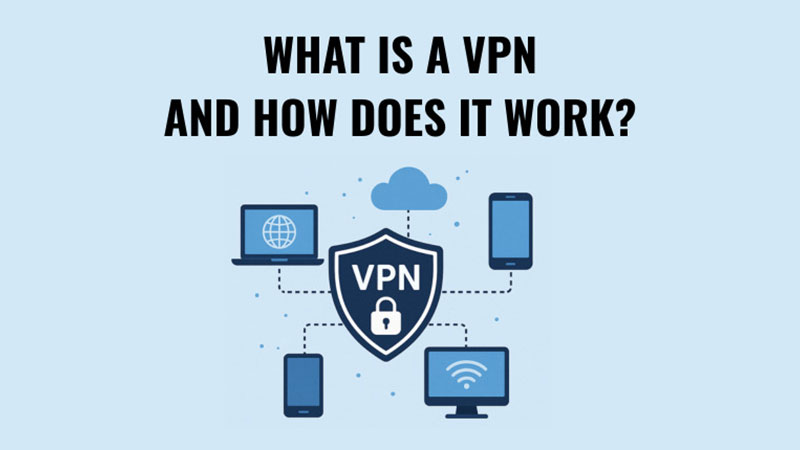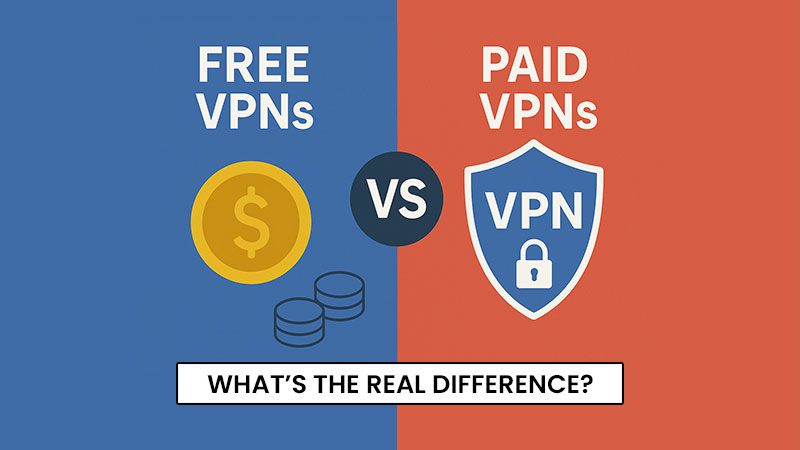In 2025, with ads becoming more aggressive and trackers more pervasive, a good ad blocker is no longer optional – it’s important. Online advertising has evolved from simple banner ads to sophisticated, targeted campaigns that can slow down browsing, consume extra data, and compromise your privacy. Social media platforms like Facebook, video streaming sites like YouTube, and mobile apps on Android are all heavily monetized with ads and trackers, making it important to choose the best ad blockers in 2025. Whether you’re looking for the best ad blockers for Facebook Android phones,YouTube and Chrome, the right tool can help you reclaim control over your browsing experience, improve performance, and protect your personal information.
What Makes an Ad Blocker “Best” in 2025?
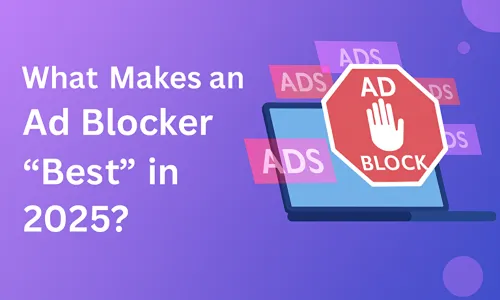
Before we jump into the list, here are the key criteria we used:
| Feature | Why It Matters |
|---|---|
| Filter quality & update frequency | Blocks new ad domains and script-based ads quickly, making it one of the best ad blockers for YouTube in 2025 |
| Performance & resource usage | Low CPU/RAM impact ensures smooth browsing on desktop and mobile, ideal for Android phones |
| Cross‑platform compatibility | Works on desktop, mobile, and apps, supporting the best ad blockers for Chrome and other browsers |
| Anti-adblock / anti-circumvention resilience | Many sites detect ad blockers and try to bypass them, including social platforms like Facebook |
| Privacy & tracker blocking | Blocks trackers and cookies for safer browsing, important for best ad blockers for Facebook |
| Ease of customization & whitelisting | Ability to exclude trusted sites or fine-tune blocking for user preferences |
Additionally, in 2025, the shift in Chrome’s extension policy (Manifest V3) has forced many ad blockers to adapt, so your choice should be forward-compatible and robust under these constraints.
Top Ad Blockers to Use in 2025
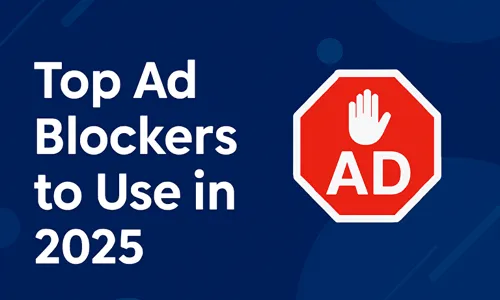
Discover the most effective best ad blockers in 2025, including options for Facebook, YouTube, Android phones, and Chrome, designed to block intrusive ads, protect your privacy, and improve browsing performance.
uBlock Origin (or uBlock Origin Lite)

A lightweight, open-source ad blocker offering highly customizable filters and strong performance for browsers like Chrome and Firefox.
- Why it stands out: Open-source, powerful filtering, highly configurable, making it one of the best ad blockers for Chrome.
- Caveat in Chrome: The full version may lose some capabilities under Manifest V3; uBlock Origin Lite is available but with limited filters.
- Best for: Users who want a free, community-driven solution, especially on Firefox or Chromium forks.
AdGuard
A system-wide ad blocker that protects all devices, blocks video ads and trackers, and works well on Android and social platforms like Facebook.
- Why it stands out: System-wide blocking across apps and browsers; ideal for best ad blockers for Android phones and Facebook.
- Features: Blocks video ads, trackers, anti-adblock scripts, plus offers DNS – level options (AdGuard Home).
- Best for: Users who want all-device coverage with minimal hassle.
AdBlock / AdBlock Plus
A user-friendly ad blocker with broad browser support, effective for YouTube and general web browsing, with optional Acceptable Ads.
- Why it stands out: Familiar, easy to use, and widely supported; works well for the best ad blockers for YouTube in 2025.
- Trade-off: Uses “Acceptable Ads” by default, though this can be disabled.
- Best for: Beginners who want a simple, widely compatible tool.
Ghostery
A privacy-focused tool that blocks ads and trackers while providing insights into who is tracking your online activity.
- Why it stands out: Provides tracker insights and real-time analytics, not just blocking.
- Trade-off: Some video ads may bypass it.
- Best for: Users who want transparency into trackers along with blocking, including social media like Facebook.
Privacy Badger
Developed by EFF, this ad blocker focuses on blocking trackers basecd on behavior, enhancing privacy while letting non-intrusive ads pass.
- Why it stands out: Developed by EFF, focuses on behavior-based tracker blocking.
- Trade-off: Less aggressive at blocking ads than list-based blockers.
- Best for: Privacy-focused users who want adaptive protection.
Network-level / Pi-hole
A powerful network-level ad blocker that works across all devices by blocking ads at the DNS level, ideal for households with multiple devices.
- Why it stands out: Blocks ads at the DNS level for all devices.
- Limitations: Doesn’t block ads from the same domain and needs setup.
- Best for: Power users and households with multiple devices, covering mobile and desktop needs.
Which Ad Blocker Should You Choose?
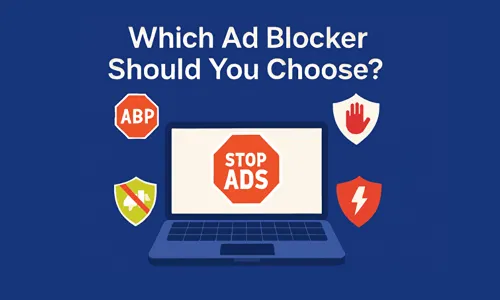
Choosing the right ad blocker in 2025 depends on your specific needs, devices, and browsing habits. With so many options available, including the best ad blockers in 2025, the best ad blockers for Facebook, Android phones,YouTube, and Chrome, it’s important to evaluate each option carefully.
Consider Your Devices and Platforms
If you primarily browse on a desktop browser, lightweight extensions like uBlock Origin or AdBlock may be sufficient. For mobile users, especially Android phones, AdGuard offers comprehensive protection across apps and browsers.
Privacy and Security Features
Prioritize ad blockers that also offer tracker blocking and privacy protection. Ghostery and Privacy Badger excel at protecting your data while limiting ads.
Performance Impact
Check the performance impact of the ad blocker. Some blockers, particularly system-wide solutions, can consume more memory, so choose one that balances functionality and speed.
Customization and Whitelisting
Customizable options allow you to whitelist sites you trust, block specific ad types, and adjust filter lists. This is particularly useful for social media sites like Facebook or video platforms like YouTube.
Regular Updates and Community Support
Frequent updates ensure that your ad blocker can handle new ad techniques. Open-source tools like uBlock Origin benefit from strong community support, keeping them effective against evolving ad threats.
By assessing compatibility with your preferred browsers and devices, update frequency, and ability to block social media, video, and mobile ads effectively, you can select the ad blocker that provides the best overall browsing experience and privacy protection.
Additional Tips for Using Ad Blockers Effectively
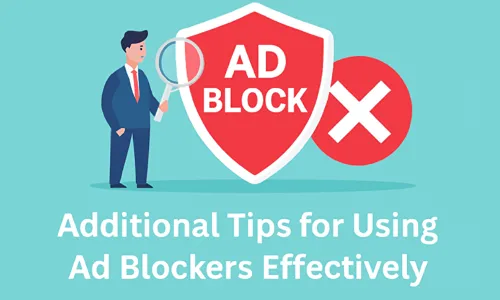
Learn how to maximize the benefits of the Top ad blockers in 2025, including strategies for best ad blockers for Facebook, Android phones, YouTube, and Chrome to block ads efficiently and protect your privacy.
Monitor Ad Blocker Performance
Regularly check your ad blocker’s performance and memory usage to ensure it does not slow down your device.
Keep Filter Lists Updated
Ensure your ad blocker updates its filter lists frequently to block the newest ad networks and trackers.
Use Multiple Layers of Protection
Consider combining browser extensions with network-level solutions for full coverage across all devices.
Respect Content Creators
Whitelist websites that you support to allow non-intrusive ads, helping maintain a healthy internet ecosystem.
Choosing the right ad blocker is crucial for a seamless and secure browsing experience. With the rise of sophisticated ads and trackers, investing in the best ad blockers in 2025 ensures that you can block intrusive content while safeguarding your privacy. Whether you need solutions for social media platforms, streaming services, or mobile apps, the best ad blockers for Facebook, Android phones,YouTube, and Chrome provide tailored protection and optimal performance. Tools like uBlock Origin, AdGuard, and Pi-hole offer flexibility, strong community support, and multi-device coverage, making them ideal choices to enhance your online experience and maintain control over your data.
Ad blockers continue to evolve under new browser policies, but the right tool can deliver cleaner browsing, fewer distractions, and stronger privacy. For most users, uBlock Origin remains a top pick. For complete coverage across devices, including Android phones, YouTube, and Facebook, AdGuard or Pi-hole may be the better choice.
Frequently Asked Questions (FAQs)
Yes, many ad blockers like AdBlock and uBlock Origin can block most YouTube ads, though some premium content or new ad formats may still appear.
Yes, trusted ad blockers like AdGuard and uBlock Origin are safe for Android devices and help improve performance and reduce data usage.
Yes, ad blockers such as AdGuard and Ghostery can block most Facebook ads and trackers, though some sponsored content may occasionally bypass filters.
No, modern ad blockers like uBlock Origin are lightweight and optimized to minimize CPU and RAM usage while blocking ads efficiently.
Yes, using ad blockers is legal in most countries, though some websites may restrict content if ad blockers are detected.