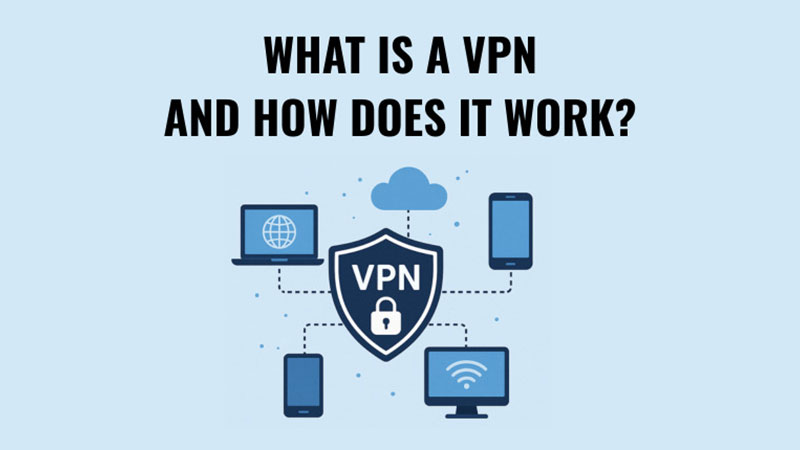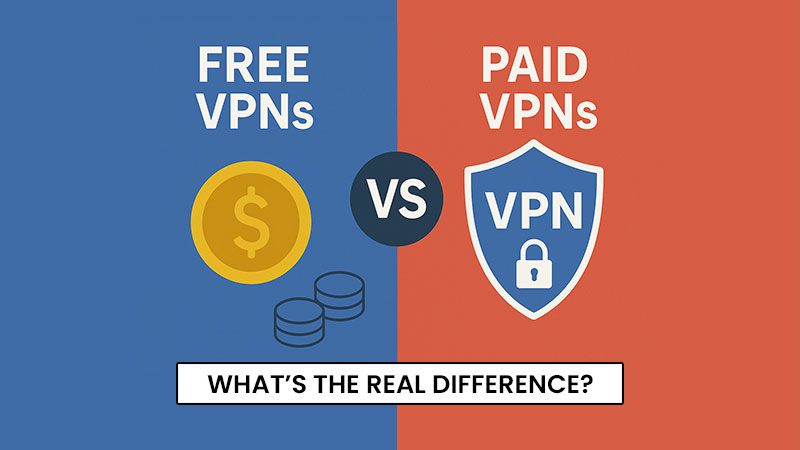Torrenting has become a popular way to share and download files, but it comes with several risks. Users often face threats from hackers, ISPs monitoring their activity, and potential legal consequences if copyrighted content is accessed. Understanding how to use TunnelBear for torrenting can significantly enhance your online safety and privacy. TunnelBear for torrenting not only encrypts your internet connection but also hides your IP address, making your torrenting activity anonymous. In this blog, we’ll guide you step by step on how to use TunnelBear for torrenting effectively, ensuring your downloads remain secure and your personal data protected.
What is TunnelBear?

TunnelBear is a user-friendly VPN service designed to make online privacy accessible for everyone. With its whimsical bear-themed interface and intuitive design, TunnelBear offers a simple yet effective way to secure your internet connection, protect your personal data, and bypass geographic restrictions. Whether you’re browsing from a café, traveling abroad, or accessing sensitive information, TunnelBear encrypts your traffic and hides your IP address, shielding you from hackers, trackers, and surveillance.
Available across major platforms – including Windows, macOS, iOS, and Android – TunnelBear provides strong AES-256-bit encryption, a no-logging policy, and features like VigilantBear (a kill switch) and GhostBear (obfuscation for bypassing censorship). These tools make TunnelBear a reliable choice for users seeking both privacy and ease of use.
When it comes to TunnelBear for torrenting, however, users should proceed with caution. TunnelBear does not officially support peer-to-peer (P2P) file sharing or torrenting on its network. Its terms of service discourage using the VPN for activities that may violate copyright laws or consume excessive bandwidth. While some users attempt torrenting through TunnelBear, the lack of dedicated P2P servers and limited bandwidth on the free plan make it a less-than-ideal choice for this purpose.
Instead, TunnelBear shines as a VPN for casual browsing, accessing geo-blocked content, and enhancing security on public Wi-Fi. Its approachable design and commitment to transparency – backed by independent security audits – make it a trusted option for beginners and privacy-conscious users alike.
Why Use a VPN for Torrenting?

Torrenting involves peer-to-peer (P2P) file sharing, which exposes your IP address to other users in the network. This can put your privacy at risk and may even lead to monitoring by ISPs or potential legal issues. Using a VPN for torrenting helps mitigate these risks by encrypting your internet connection and masking your IP address, keeping your online activity anonymous. TunnelBear for torrenting is an excellent example of a user-friendly VPN for torrenting, providing strong security, easy-to-use features, and reliable protection against prying eyes.
Here’s why a VPN for torrenting is important:
- Encryption: Your online traffic is encrypted, making it unreadable to hackers or ISPs monitoring your activity.
- Anonymity: Your real IP address is hidden, and you can torrent files without revealing your location.
- Access to Geo-Restricted Content: VPNs allow you to connect to servers in different countries, giving you access to content that may be restricted in your region.
TunnelBear for torrenting combines simplicity with robust security features, making it ideal for both beginners and casual torrent users who want to stay safe online.
How to Use TunnelBear for Torrenting: Step-by-Step Guide

Using TunnelBear for torrenting is straightforward, but following the right steps ensures your downloads are secure and efficient. TunnelBear for torrenting is considered one of the best VPNs for torrenting due to its user-friendly interface and reliable security features. Here’s how to get started:
- Download and Install TunnelBear:
Visit the TunnelBear website and download the VPN client for your device (Windows, Mac, iOS, or Android). TunnelBear Safe For Torrenting starts with using the official app to ensure you get the latest security updates. - Create an Account:
Sign up with a free or premium account. While the free plan allows limited data for torrenting, upgrading to a premium account is recommended for heavy users who want unlimited bandwidth and faster speeds, making it one of the best VPNs for torrenting. - Connect to a VPN Server:
Open TunnelBear and select a server location. Choose servers in countries with P2P-friendly laws to ensure TunnelBear Safe For Torrenting. Popular choices include the Netherlands and Switzerland. - Check Your IP Address:
Before starting your torrent download, verify your new IP address using an IP checking website. This confirms that your original IP is hidden and that TunnelBear for torrenting is protecting your identity. - Start Torrenting:
Open your torrent client and begin downloading files. Using TunnelBear for torrenting ensures that your connection is encrypted and anonymous. Its robust security measures make it one of the best VPNs for torrenting, offering both speed and privacy. - Monitor Your Data Usage:
Keep an eye on your data usage, especially if you are on the free plan. Premium users can enjoy unlimited downloads without interruptions, reinforcing why TunnelBear for torrenting is a preferred choice for many users.
By following these steps, you can safely and effectively use TunnelBear for torrenting while enjoying the benefits of a VPN for torrenting, including privacy, security, and unrestricted access to content.
Is TunnelBear Safe For Torrenting?

Many users ask, “Is TunnelBear safe for torrenting?” or wonder about the reliability of TunnelBear for P2P file sharing. The answer is generally yes, especially for casual users. TunnelBear for torrenting uses AES 256-bit encryption, which provides robust security and ensures that your online activity remains private. This level of encryption prevents hackers, ISPs, and other third parties from monitoring your downloads.
TunnelBear Safe For Torrenting is also enhanced by its strict no-logging policy, which means that none of your torrenting activity is recorded or stored. This adds another layer of privacy for users who prioritize anonymity.
While TunnelBear for torrenting is safe, there are a few considerations: the free version has a data cap that may limit large downloads, and not all servers may be optimized for torrenting. To maximize safety and speed, using a premium plan is recommended. Additionally, always choose P2P-friendly server locations to ensure both safety and compliance with local laws.
In summary, if you are asking, “Is TunnelBear Safe For Torrenting?” the answer is yes for casual torrenting, providing strong encryption, privacy, and a simple interface that makes it easy to stay secure online.
| TunnelBear VPN: Pros and Cons | Details |
|---|---|
| ✅ Pros | |
| User-friendly interface | Simple, intuitive design suitable for beginners |
| Strong AES-256 encryption | Military-grade encryption ensures secure data transmission |
| Kill switch and obfuscation features | VigilantBear and GhostBear enhance safety and bypass censorship |
| No-logs policy | TunnelBear does not store user activity or connection logs |
| Reliable privacy for casual torrenting | Offers basic protection for light, non-intensive torrenting use |
| ❌ Cons | |
| Limited server network | Fewer server locations compared to top-tier VPNs |
| No dedicated P2P servers | Torrenting is not officially supported or optimized |
| Average to slow torrenting speeds | Speeds may lag due to lack of P2P optimization |
| Canada-based jurisdiction (Five Eyes) | Subject to international intelligence-sharing agreements |
| Free plan unsuitable for torrenting | Limited bandwidth and server access restrict torrenting capabilities |
Alternatives to TunnelBear for Torrenting

While TunnelBear is a user-friendly VPN, it may not meet the needs of all torrent users, especially those seeking advanced features or higher data allowances. Here are some top alternatives that offer robust support for torrenting:
NordVPN
- Torrenting Support: Offers dedicated P2P servers optimized for torrenting.
- Security: Provides AES-256 encryption, a strict no-logs policy, and features like a kill switch and DNS leak protection.
- Performance: Known for high-speed servers suitable for large file downloads.
- Additional Features: Includes Threat Protection Pro and obfuscated servers for enhanced privacy.
- Best For: Users seeking a balance between speed and security.
ExpressVPN
- Torrenting Support: All servers support P2P traffic, ensuring seamless torrenting.
- Security: Utilizes RAM-only servers to ensure no data is written to disk.
- Performance: Offers some of the fastest speeds in the industry, ideal for uninterrupted downloads.
- Additional Features: Provides a user-friendly interface and 24/7 customer support.
- Best For: Beginners and users prioritizing speed and ease of use.
Private Internet Access (PIA)
- Torrenting Support: Fully supports P2P traffic with customizable settings.
- Security: Offers strong encryption, a no-logs policy, and features like port forwarding.
- Performance: Provides reliable speeds suitable for torrenting.
- Additional Features: Allows advanced configurations for experienced users.
- Best For: Advanced users seeking control over their VPN settings.
Surfshark
- Torrenting Support: Supports P2P traffic on all servers.
- Security: Provides AES-256 encryption and a strict no-logs policy.
- Performance: Offers fast speeds and unlimited simultaneous connections.
- Additional Features: Includes features like CleanWeb for ad-blocking and MultiHop for double VPN connections.
- Best For: Budget-conscious users needing multiple device connections.
Proton VPN
- Torrenting Support: Allows P2P traffic on specific servers.
- Security: Offers strong encryption and a verified no-logs policy.
- Performance: Provides high-speed servers, especially on paid plans.
- Additional Features: Includes Secure Core servers for enhanced privacy.
- Best For: Privacy-focused users seeking a trustworthy VPN.
When selecting a VPN for torrenting, consider factors like server locations, speed, security features, and whether the VPN supports P2P traffic. Always ensure that your torrenting activities comply with local laws and regulations.
Using TunnelBear for torrenting provides an easy and secure way to protect your identity online. While it’s perfect for beginners thanks to its simple interface, heavy torrenters may want to consider other VPNs with dedicated P2P servers and faster speeds. Always remember to follow local laws and avoid downloading copyrighted content illegally.
By following these steps, you can enjoy safer torrenting with TunnelBear and keep your online activity private.
FAQs
Yes, you can use TunnelBear’s free plan for torrenting, but it has a limited data allowance that may not be enough for large downloads.
No, TunnelBear follows a strict no-logging policy, so your torrenting activity is not recorded.
Yes, the free version may slow down downloads due to bandwidth limits, but premium plans offer faster speeds.
Yes, TunnelBear works with most popular torrent clients, making it easy to secure your downloads.
Yes, TunnelBear masks your IP address and encrypts your connection, allowing you to torrent safely and anonymously.