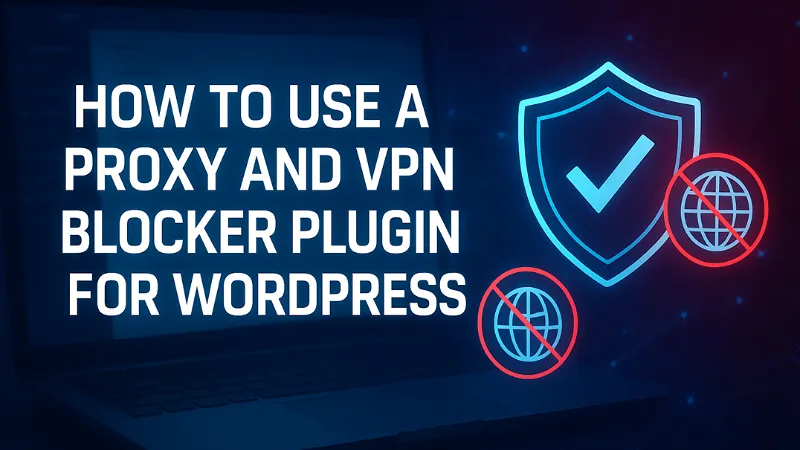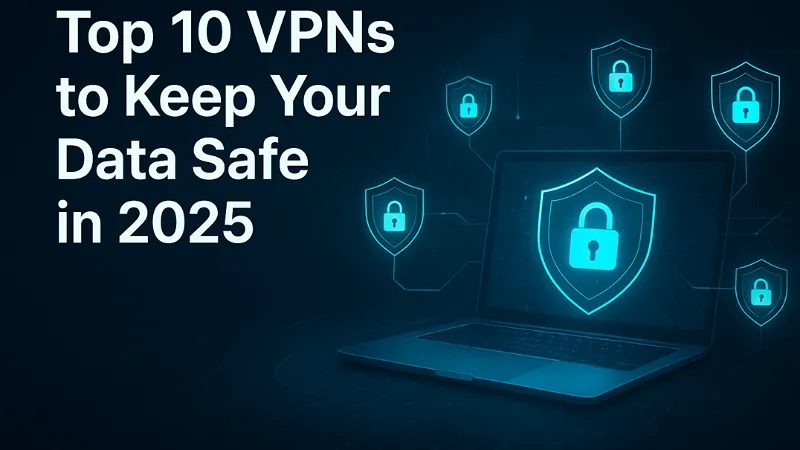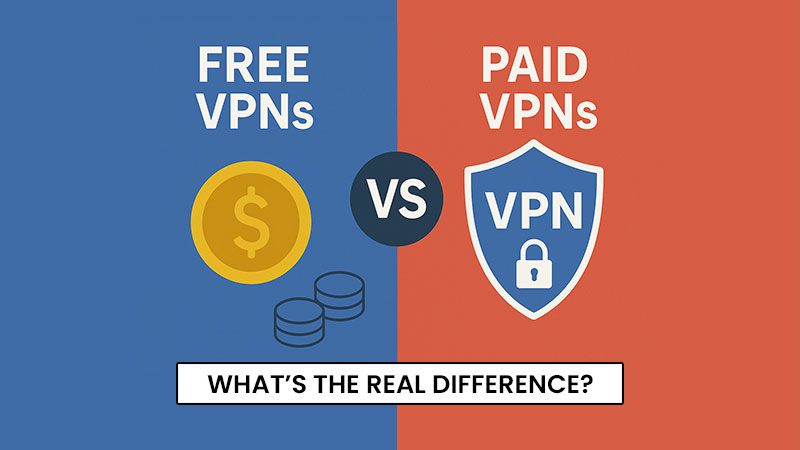In the world of WordPress websites, much of the focus is on appearance, content, and SEO. However, security is equally critical, and many site owners overlook the threat posed by anonymous users hiding behind proxies, VPNs, or Tor networks. Learning How to Use a Proxy and VPN Blocker Plugin for WordPress can help protect your site from malicious activities such as bots scraping content, fake registrations, comment spam, and login attempts from obscure locations. By implementing a Proxy and VPN Blocker Plugin for WordPress, you can gain the ability to detect and block access from anonymizing networks and suspicious IPs, ensuring that your website remains secure, legitimate traffic is preserved, and unwanted interference is minimized. This plugin acts as an additional layer of defense, safeguarding critical areas of your site while maintaining a smooth experience for genuine users.
Why You Might Need a Proxy & VPN Blocker on Your WordPress Site

Not all traffic that reaches your WordPress site is legitimate. Some visitors use proxies, VPNs, or even TOR networks to hide their real IP addresses. While these tools have legitimate uses, they can also enable spam, fake registrations, brute-force attacks, and skewed analytics data.
A Proxy and VPN Blocker plugin helps detect and restrict access from these anonymized networks. It’s particularly useful for:
- Reducing spam and fake signups from masked IP addresses
- Preventing unauthorized logins and brute-force attacks from VPN users
- Protecting location-based content from bypassed geofencing
- Improving analytics accuracy by filtering out anonymous traffic
- Blocking malicious activity that often originates from proxy or TOR networks
Using a Proxy and VPN Blocker Plugin for WordPress is for websites that rely on membership registrations, eCommerce transactions, or sensitive content. By implementing this plugin, you can maintain better control over who accesses your site and reduce the risk of spam, fraudulent purchases, or scraping of your content.
However, blocking all VPN or proxy users may also restrict legitimate visitors, such as remote workers or privacy-conscious users. The key is to balance security with accessibility, configuring the plugin to block only high-risk traffic while allowing trusted users uninterrupted access.
How to Choose the Right Proxy and VPN Blocker Plugin for WordPress

Selecting the right Proxy and VPN Blocker Plugin for WordPress is important to ensure effective protection without disrupting legitimate users. A carefully chosen plugin can safeguard your site from spam, malicious logins, content scraping, and fraudulent activity, while maintaining a smooth user experience.
When evaluating a Proxy and VPN Blocker Plugin for WordPress, consider these key features:
- Detection Engine – Choose a plugin that integrates with reliable IP intelligence services such as proxycheck.io or vpnapi.io. These services help accurately identify VPN, proxy, TOR, and datacenter traffic.
- Granular Control – The plugin should allow you to target specific areas of your WordPress site, such as login pages, registration forms, checkout pages, or specific posts. Granular control helps block suspicious traffic without affecting legitimate users.
- Performance Compatibility – Ensure the plugin works smoothly with caching solutions and CDNs to avoid conflicts that might bypass the blocking or cause false positives.
- Logging & Reporting – Effective plugins log blocked attempts, including IP addresses, reasons for blocking, and timestamps. This data allows you to fine-tune your rules and monitor trends over time.
- API & Limits – Free versions often have daily query limits. Check the number of requests allowed and consider upgrading if your site has high traffic to avoid interruptions in service.
- Customizability – Look for plugins that allow custom messages, redirect pages, and whitelisting of trusted users or IPs, ensuring a better user experience.
Popular and trusted options for WordPress include Proxy & VPN Blocker and VPN Guard, both of which provide flexible configurations suitable for a range of site types, from blogs to eCommerce stores. Selecting the right plugin ensures that your WordPress site remains secure against malicious activity while allowing legitimate users to access content without disruption.’
How to Set Up a Proxy and VPN Blocker Plugin for WordPress

Setting up a Proxy and VPN Blocker Plugin for WordPress is straightforward if you follow the proper steps. This setup ensures your website is protected against VPNs, proxies, TOR networks, and other anonymized traffic that could pose security risks.
Install the Plugin
- Go to Plugins → Add New in your WordPress dashboard.
- Search for Proxy & VPN Blocker or any trusted Proxy and VPN Blocker Plugin for WordPress.
- Click Install Now and then Activate.
Obtain and Configure an API Key
Most Proxy and VPN Blocker plugins rely on external IP intelligence services. Sign up at a service like proxycheck.io to generate a free or premium API key. Enter this key in the plugin’s settings to enable accurate detection of VPN and proxy traffic.
Configure Blocking Rules
- Determine where blocking should apply: login pages, registration forms, comment sections, checkout pages, or the entire site.
- Enable detection categories: VPNs, proxies, TOR nodes, or compromised server IPs.
- Whitelist trusted IPs, administrators, or specific user roles to prevent accidental lockouts.
- Set up geolocation-based rules if your content is region-specific.
Customize User Experience
- Create a custom “Access Denied” message or redirect blocked users to a friendly page.
- Configure email notifications or dashboard alerts for blocked attempts.
- Ensure compatibility with caching plugins and CDNs to avoid bypassing the plugin’s rules.
Test Your Setup
- Test access from a standard home network to ensure legitimate users aren’t blocked.
- Test from a VPN or proxy to verify that the plugin correctly blocks anonymous traffic.
- If you’re locked out, use the plugin’s emergency bypass procedure to regain access.
Monitor Logs and Optimize
- Regularly review logs to analyze blocked IPs, frequency, and reasons.
- Adjust rules to minimize false positives while maximizing security.
- Upgrade your API plan if your daily query limit is exceeded.
By carefully following these steps, you ensure that your WordPress site is effectively protected by a Proxy and VPN Blocker Plugin while maintaining a smooth experience for legitimate visitors. Using this plugin as part of your broader security strategy helps prevent spam, fraudulent activity, and unauthorized access.
How to Test and Verify Plugin Effectiveness

Testing and verifying the effectiveness of your Proxy and VPN Blocker Plugin for WordPress is critical to ensure your site is secure without blocking legitimate users. Follow these steps:
- Check normal traffic: Access your site from your regular network to confirm legitimate users are not blocked.
- Test VPN and proxy connections: Use various VPNs and proxy servers to ensure the plugin correctly identifies and blocks them.
- Simulate TOR and anonymous traffic: Test from TOR nodes or anonymizing services to see if access is restricted as intended.
- Review plugin logs: Analyze logs to confirm blocked IPs and categories, adjusting rules as necessary.
- Monitor user feedback: Ensure real users are not experiencing access issues.
- Test alerts and notifications: Verify that the plugin sends accurate alerts for blocked attempts. Using these steps with a Proxy and VPN Blocker Plugin for WordPress guarantees reliable detection of anonymized traffic while preserving legitimate site access.
A Proxy & VPN Blocker plugin can dramatically strengthen your WordPress security by filtering suspicious traffic, including VPN, proxy, and TOR connections. Implementing a Proxy and VPN Blocker Plugin for WordPress ensures your site is protected against spam, fake registrations, brute-force attacks, and unauthorized access. By integrating this plugin into your overall WordPress security strategy, you can maintain safe, reliable, and efficient site access while minimizing risks from anonymized or malicious traffic.
Frequently asked questions
Yes, you can configure the plugin to block all VPN and proxy traffic, but it’s recommended to selectively protect sensitive areas first.
Yes, it may block some legitimate users who use VPNs for privacy or remote access.
Yes, the plugin allows you to whitelist specific IPs or user roles to ensure they are not blocked.
Yes, it is compatible with most caching plugins and CDNs, but certain settings like DONOTCACHEPAGE may need to be used.
Yes, an API key is required for full functionality, although limited usage may be possible without one.