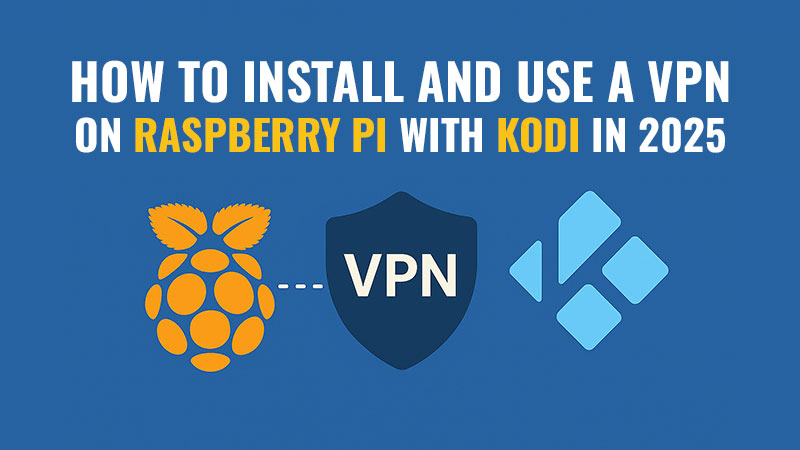If you’re using Kodi on a Raspberry Pi in 2025, adding a VPN is one of the smartest ways to protect your privacy and access geo-restricted content.
How to Install and Use a VPN on Raspberry Pi is essential knowledge for anyone looking to enjoy safe and unrestricted streaming. Kodi is an excellent open-source media player that allows you to stream movies, TV shows, live sports, and more from a variety of sources. However, without a VPN, your online activities may be visible to your Internet Service Provider (ISP), potential hackers, or even government agencies. Additionally, many popular Kodi add-ons and streaming services restrict access based on your geographic location. A VPN not only safeguards your personal data but also helps you bypass these restrictions by masking your IP address and making it appear as though you’re browsing from another country. This makes Kodi and Raspberry Pi a powerful combination for anyone looking to enjoy secure, unrestricted streaming in 2025.
In this step-by-step guide, you’ll learn how to install and use a VPN on Raspberry Pi with Kodi to keep your online activities secure and enjoy unrestricted entertainment.
Why Use a VPN with Kodi on Raspberry Pi?
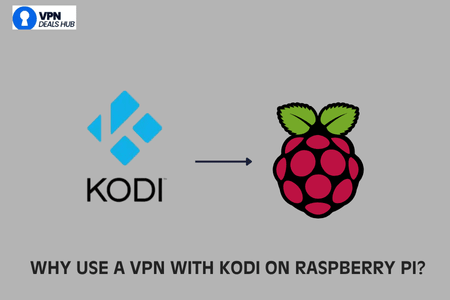
Using a VPN with Kodi on your Raspberry Pi offers several key benefits that can significantly improve your streaming experience. Without a VPN, your internet service provider (ISP), network administrators, or even malicious third parties can potentially monitor your streaming habits, track your IP address, and restrict your access to certain websites or Kodi add-ons. This can result in slower speeds due to ISP throttling and limited access to global content libraries.
A VPN creates a secure, encrypted tunnel between your Raspberry Pi and the VPN server, hiding your real IP address and shielding your data from prying eyes. This encryption prevents your ISP from seeing which sites or services you are accessing, making it impossible for them to throttle your connection based on your activity. Additionally, many Kodi add-ons and streaming platforms restrict content based on geographical locations. By using a VPN, you can easily bypass these geo-restrictions and unlock a world of international content that would otherwise be unavailable in your region.
Furthermore, a VPN adds an extra layer of security when using third-party Kodi add-ons, which may connect to unverified sources. It helps protect your device from potential cyber threats and ensures your streaming remains private and anonymous. Whether you’re watching live sports, international TV shows, or exclusive movies, a VPN guarantees that your connection is both safe and unrestricted.
Key Advantages of Using a VPN with Kodi on Raspberry Pi

- 9.8
- The fastest and most reliable VPN on the market

- 9.5
- Low-cost VPN offering unrestricted device usage

- 8.2
- Affordable new VPN launched by top industry professionals
- Enhanced Privacy: Hide your IP address and encrypt your internet connection, keeping your streaming activity private.
- Bypass Geo-Restrictions: Access content libraries, channels, and add-ons from around the world that may be restricted in your location.
- Secure Streaming: Prevent ISP throttling, which can slow down your connection during high-bandwidth streaming sessions.
- Access Blocked Add-ons: Unblock Kodi add-ons and services that are unavailable in your country or restricted by your network.
- Protect Against Cyber Threats: Safeguard your Raspberry Pi and personal data from hackers and malicious scripts present in some third-party add-ons
What You’ll Need
Before you start, ensure you have:
- Use a Raspberry Pi 4 or 5 – preferably the 5—for smoother streaming performance.
- A reliable VPN subscription (make sure it supports Linux ARM devices)
- Internet connection
- Access to your Raspberry Pi terminal
Setting Up the Best VPN for Kodi on Raspberry Pi
Choosing the best VPN and correctly setting it up on your Raspberry Pi is essential for securing your Kodi streaming and unlocking geo-restricted content. This section will guide you through selecting a compatible VPN and installing it step-by-step.
Step 1:How to Choose the Right VPN for Raspberry Pi in 2025
Make sure to select a VPN that:
- Offers a dedicated Linux app or OpenVPN support
- Has fast, stable servers for streaming
- Provides strong privacy policies (no-logs, kill switch)
Some top VPNs compatible with Raspberry Pi and Kodi in 2025 include:
- NordVPN
- ExpressVPN
- Surfshark
- ProtonVPN
Step 2: Update Your Raspberry Pi
First, update your Raspberry Pi packages to maintain compatibility.
sudo apt update && sudo apt upgrade -y
This step ensures your system is up to date and ready for VPN installation.
Step 3: Install OpenVPN
Most Raspberry Pi VPN setups use OpenVPN. Install it with:
sudo apt install openvpn -y
Alternatively, some VPN providers now offer native apps for Raspberry Pi. If available, download the latest version directly from your VPN’s website.
Step 4: Download VPN Configuration Files
- Go to your VPN provider’s website.
- Download the .ovpn configuration files for the servers you want to use.
- Transfer these files to your Raspberry Pi using a USB drive, SSH, or download them directly via the terminal using wget.
Step 5: Connect to the VPN
Use this command to connect:
sudo openvpn –config /path/to/your-config-file.ovpn
Replace /path/to/your-config-file.ovpn with the actual file path.
You’ll need to enter your VPN username and password when prompted.
Step 6: Verify VPN Connection
Check your public IP to confirm the VPN is connected properly.
curl ifconfig.me
If your IP matches the VPN server’s location, your connection is active.
Step 7: Launch Kodi on Raspberry Pi
After activating your VPN, launch Kodi like you normally would. All your streaming traffic will now be routed through the VPN, protecting your privacy and unlocking new content.
Your Kodi VPN Setup - Final Notes and Future Tips
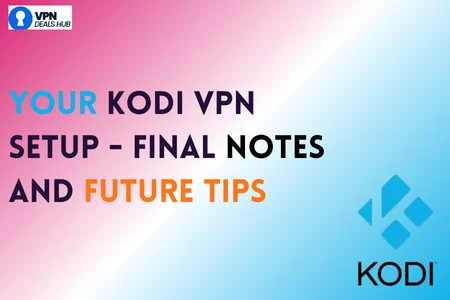
Setting up a VPN on Raspberry Pi with Kodi in 2025 is a powerful way to enhance your streaming security, maintain your privacy, and unlock a wide range of content from across the globe. This guide has walked you through every step – from choosing the right VPN to configuring it for seamless use with Kodi – ensuring that you can set up your system with confidence.
With a VPN in place, you no longer need to worry about ISP tracking, bandwidth throttling, or geo-blocked content. You can stream movies, TV shows, and live sports safely, knowing your data is encrypted and your online activities are private. Automating your VPN connection further enhances this experience, making your Raspberry Pi a fully protected and versatile streaming device right from startup.
Key Takeaways
- Select a reliable VPN that supports Raspberry Pi and Kodi.
- Follow step-by-step installation to ensure secure streaming.
- Automate VPN connections for uninterrupted protection.
- Always verify your VPN connection to maintain privacy.
If you’re ready to take your Kodi experience to the next level, consider exploring additional Kodi add-ons, customizing your Raspberry Pi setup, or integrating advanced security features like DNS leak protection and a kill switch.
By following this comprehensive guide, you’re now equipped to enjoy a safer, faster, and unrestricted streaming experience using Raspberry Pi with Kodi in 2025.
Frequently Asked Questions (FAQ)
Can I use any VPN on Raspberry Pi with Kodi?
Not all VPNs are compatible with Raspberry Pi. You should choose a VPN that supports Linux ARM architecture or offers OpenVPN configuration files. NordVPN, ExpressVPN, Surfshark, and ProtonVPN are all top-notch options for secure browsing.
Does a VPN slow down Kodi streaming on Raspberry Pi?
A slight speed reduction is possible because VPN traffic is encrypted. However, if you select a high-speed VPN server close to your location, the impact on streaming quality is usually minimal and often unnoticeable.
Can you legally use a VPN while watching Kodi?
Don’t worry VPNs are perfectly legal in most parts of the world. However, it’s essential to use Kodi and VPN services responsibly and ensure that you are not accessing pirated or illegal content.
Can I install a VPN directly inside Kodi?
While some VPN add-ons are available for Kodi, the most reliable and secure method is to set up the VPN at the system level on Raspberry Pi. This ensures all Kodi traffic is protected.
What happens if my VPN disconnects while streaming?
If your VPN disconnects, your real IP address may become visible. To prevent this, use a VPN that offers a kill switch feature or configure automatic reconnection to maintain privacy.
Can I use a free VPN with Raspberry Pi and Kodi?
Free VPNs often have speed limitations, data caps, and fewer security measures. For reliable, high-quality streaming, a paid VPN service is highly recommended.
How can I check if my VPN is working on Raspberry Pi?
You can verify your VPN connection by running the following command in the terminal:
curl ifconfig.me
If the IP address displayed matches the VPN server location, your VPN is working correctly.