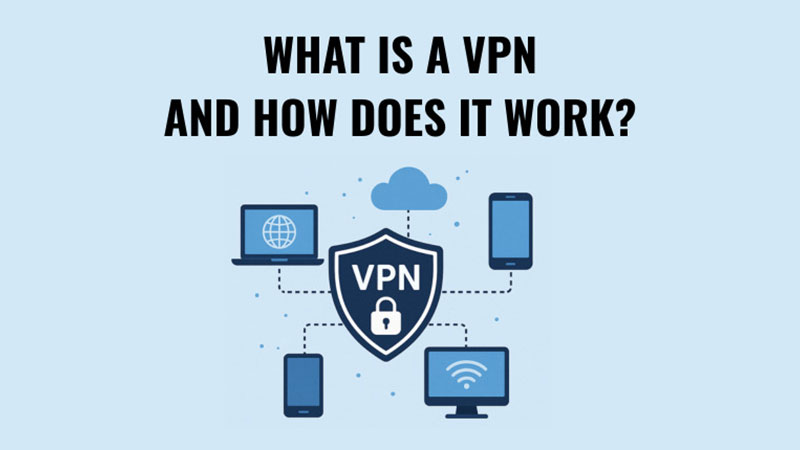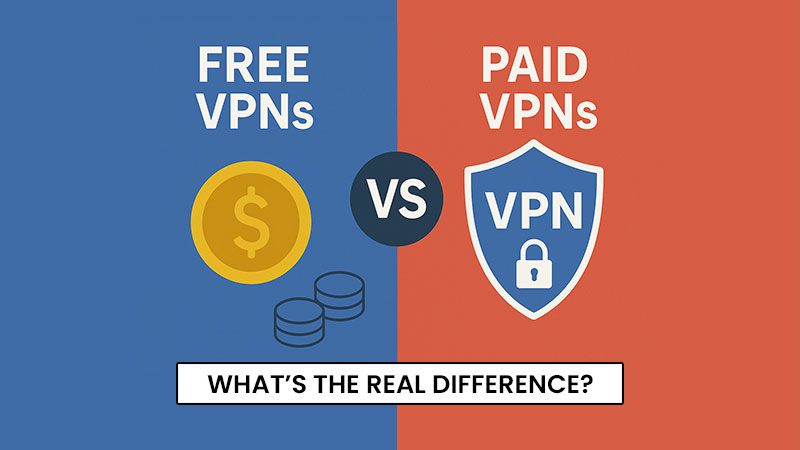In today’s hyper-connected world, the internet has become the ultimate archive of personal information. From social media profiles and online purchases to job listings and old forum comments, almost every aspect of our lives is digitally recorded. While the internet brings convenience, it also raises concerns about privacy, security, and digital footprints. If you’ve ever wondered how to delete yourself from the internet completely, you’re not alone. Many people want to reclaim their privacy, minimize exposure, or escape unwanted attention.
This guide provides a step-by-step approach to erasing your presence online. While achieving 100% deletion may be nearly impossible, you can dramatically reduce your digital footprint and make it difficult for anyone to track or find personal details about you.
Why Delete Yourself from the Internet?

Your digital footprint is larger than you think. Every social media post, online purchase, newsletter subscription, and forum comment contributes to a vast profile that companies, advertisers, and even hackers can exploit. That’s why many privacy-conscious individuals are choosing to Delete Yourself from the Internet – a proactive step toward reclaiming control over personal data.
Deleting yourself from the internet doesn’t mean vanishing completely. It means minimizing exposure by removing unnecessary accounts, opting out of data broker listings, and tightening privacy settings. This process helps reduce targeted ads, identity theft risks, and unwanted surveillance. For journalists, activists, and everyday users alike, it’s a powerful way to protect sensitive information from being misused.
Whether you’re concerned about privacy, tired of constant tracking, or simply want a fresh start, learning How to Delete Yourself from the Internet is a powerful step toward reclaiming your digital life. It’s not driven by fear – it’s fueled by freedom.
Before diving into the process, it’s important to understand why someone would want to delete themselves from the internet. Common reasons include:
- Privacy Concerns: Companies, hackers, or even stalkers may exploit your personal data.
- Identity Theft Prevention: Less data online means fewer opportunities for cybercriminals.
- Job Security: Employers often research candidates online; old posts may harm reputations.
- Mental Health: Stepping away from social media and the internet can reduce stress and improve focus.
- Data Control: Regaining control of how your personal information is stored and shared.
Assess your online presence
The first step in deleting yourself from the internet is to figure out where your information exists.
- Google Yourself: Search your name, email, phone number, and usernames. Identify what appears in search results.
- Check Social Media: Facebook, Instagram, Twitter (X), TikTok, Snapchat, and LinkedIn often hold massive amounts of personal data.
- Look at Data Brokers: Websites like Spokeo, Whitepages, and MyLife collect and sell your information.
- Review Forums & Blogs: Old discussions, comments, or blog contributions might still exist.
Document all findings so you can systematically tackle each one.
Delete or Deactivate Social Media Accounts
Social media is one of the largest contributors to your online presence. To remove yourself:
- Facebook: Go to Settings > Privacy > Delete Account. Facebook allows deactivation (temporary) or permanent deletion.
- Instagram: Visit the “Delete Your Account” page and follow prompts to permanently remove it.
- Twitter/X: Navigate to Settings > Your Account > Deactivate Account. After 30 days, your account is deleted.
- LinkedIn: Go to Settings > Account Preferences > Close Account.
- TikTok: In-app, select Settings > Manage Account > Delete Account.
Ensure you back up any important data or photos before deleting.
Remove Information from Data Brokers
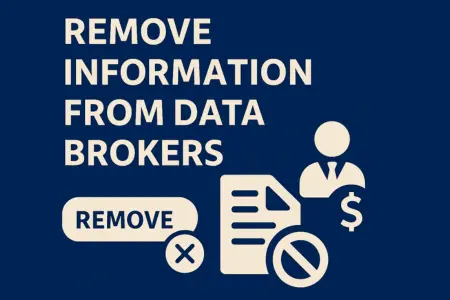
Data broker sites collect and sell your personal information to marketers, employers, and sometimes scammers. To remove yourself:
- Visit sites like Whitepages, Spokeo, Intelius, PeopleFinder, BeenVerified, and MyLife.
- Search for their opt-out or data removal request pages.
- Fill out their forms (sometimes requiring identity verification).
- Consider using paid services like DeleteMe, OneRep, or Incogni to automate the process.
This step is time-consuming, but important to eliminate exposure.
Delete Old Accounts and Subscriptions
You may have dozens of accounts you no longer use. Examples include shopping sites, gaming platforms, and old email services.
- Use account deletion tools like JustDelete.me, which provides direct links to deletion pages.
- Search your email inbox for “Welcome,” “Confirm Email,” or “Subscription” to find old accounts.
- Log in and delete accounts or request deletion from customer support.
Remove Yourself from Search Engines
Even after deleting accounts, traces may still appear in Google, Bing, or Yahoo search results.
- Google Removal Tool: Visit Google’s Remove Outdated Content tool to request deletion of cached results.
- Contact Webmasters: If your information is on someone else’s site, email the webmaster and request removal.
- DMCA Requests: For copyrighted material, you can file a Digital Millennium Copyright Act (DMCA) request.
Keep in mind: search engines may take time to update results.
Delete Old Email Accounts
Emails are often the backbone of your digital presence.
- If you no longer need an email, close the account (e.g., Gmail, Yahoo, Outlook).
- If necessary, keep one private email account strictly for essential communication.
- Delete recovery emails tied to your old accounts.
Remove Content You Posted Online
You might have left traces across blogs, forums, and Q&A sites (like Quora or Reddit).
- Search your username and delete posts, or contact admins to request removal.
- Delete blog sites you may have created on platforms like WordPress, Blogger, or Medium.
- For Reddit, you can mass-delete posts using third-party tools like PowerDeleteSuite.
Opt Out of Marketing Lists
Marketing emails and spam often expose your details to third parties.
- Unsubscribe from mailing lists using tools like Unroll.me.
- Use your country’s Do Not Call and Do Not Mail registries if available.
- Consider a spam filter to block unwanted senders.
Protect Your Remaining Digital Identity
If you want to maintain some online presence, ensure it’s private and minimal.
- Use strong passwords and enable two-factor authentication.
- Limit the information you share online.
- Switch to privacy-focused services (ProtonMail for email, Signal for messaging).
- Use a VPN to hide your IP address and browsing habits.
Go Offline Completely (Extreme Step)
If you want to completely erase yourself from the internet:
- Stop using all social media and online platforms.
- Avoid online banking, e-commerce, or digital subscriptions.
- Pay bills and shop in person.
- Switch to cash transactions to avoid digital trails.
This step is very difficult and impractical for most, but it is the closest way to completely disappear.
Challenges in Deleting Yourself from the Internet

While the steps above are powerful, you should understand the limitations:
- Data Persistence: Some sites may refuse to remove your data.
- Backups: Even deleted accounts may exist in company backups.
- Public Records: Government databases, court records, and property ownership may remain visible.
- Time-Consuming: Fully deleting yourself requires patience and constant monitoring.
Deleting yourself from the internet completely is not simple, but it’s possible to reclaim a large portion of your privacy. By systematically deleting accounts, removing personal data, opting out of data brokers, and limiting future exposure, you can minimize your digital footprint. While you may not disappear entirely, you can make it extremely difficult for anyone to find personal details about you.
If your goal is complete privacy, you must also adopt new habits – avoid oversharing, use privacy-friendly tools, and stay vigilant about where your data goes. Remember, the internet never forgets, but with persistence, you can control how much of your life it reveals.
FAQs on Deleting Yourself from the Internet
Not entirely. Public records, cached pages, and third-party data storage make 100% deletion nearly impossible. However, you can significantly reduce your visibility.
It depends on how many accounts you have. For some, it may take weeks; for others, months or even years.
Yes, if you want to save time. These services regularly monitor and remove your data from data brokers.
Absolutely. Social media platforms are among the largest sources of personal data collection.
Yes, you can request removals using Google’s Remove Outdated Content tool, but it only works for outdated or sensitive content.
You can contact the site owner or file a takedown request. For sensitive data (like home address), some laws (like GDPR in Europe) may support removal.
Yes, a VPN helps protect your online identity going forward and reduces tracking.