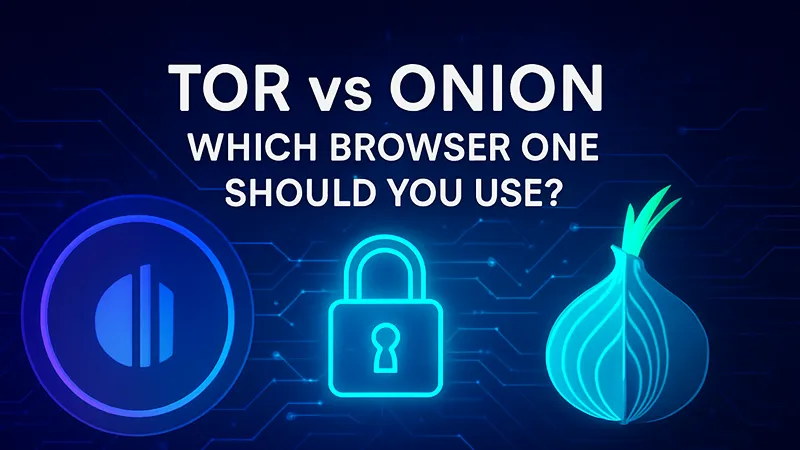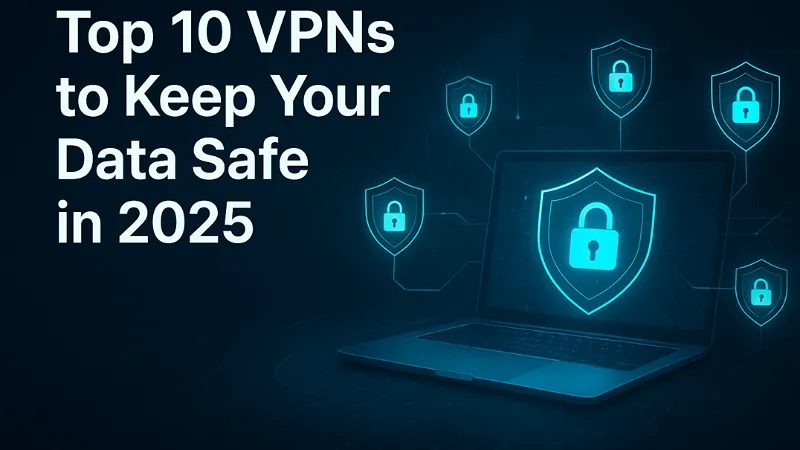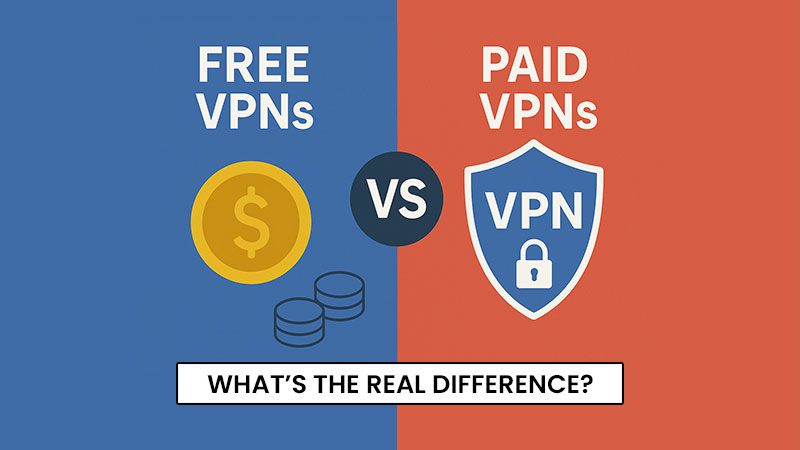where online privacy has become a luxury, many users are turning toward specialized browsers that promise anonymity and security. The debate of Tor vs Onion has become increasingly popular among privacy-conscious users looking to protect their identity online. Both of these browsers aim to provide secure, anonymous browsing experiences, but they cater to slightly different needs and devices. Two names often come up in this discussion – Tor and Onion browsers – and while they share the same foundation, their functionality, performance, and purpose vary. So, when considering Tor vs Onion, which one should you actually use? Let’s dive deep and clear up the confusion.
What is Tor?

Tor (The Onion Router) is not just a browser – it’s a powerful privacy-focused network designed to anonymize your internet activity. When discussing Tor vs Onion, it’s important to understand that Tor forms the backbone of many privacy tools, including the Onion Browser. The Tor Browser works by routing your connection through multiple layers of encryption and a series of volunteer-operated servers known as “nodes” or “relays.” Each of these relays removes one layer of encryption, making it extremely difficult for anyone – governments, ISPs, or hackers – to trace your online actions or identify your real IP address.
The Tor network is used not only for browsing but also for accessing the dark web via .onion websites, which are hidden from standard search engines. It supports secure, anonymous communication, ensuring that your personal data, location, and browsing habits remain private. This makes it especially valuable for journalists, activists, and individuals living under regimes with heavy internet censorship.
Additionally, Tor is based on Firefox ESR (Extended Support Release), which provides a familiar interface while integrating robust privacy controls. It’s available for Windows, macOS, Linux, and Android, offering multi-platform support for users seeking high-level digital privacy. Tor focuses on protecting against surveillance, censorship, traffic analysis, and other online tracking methods.
Tor is based on Firefox ESR (Extended Support Release) and is available for Windows, macOS, Linux, and Android. It’s designed to protect against surveillance, censorship, and traffic analysis.
What is Onion Browser?
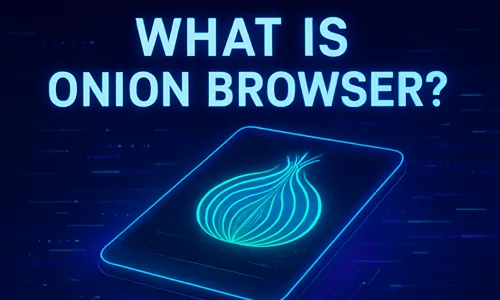
The Onion Browser is an open-source mobile browser for iOS that provides an easy gateway to the Tor network, allowing users to enjoy privacy and anonymity directly on their Apple devices. When exploring the Tor vs Onion debate, it’s essential to understand that Onion Browser acts as a mobile version of the Tor experience, specifically built for iPhone and iPad users. It’s designed to offer secure browsing, IP masking, and encrypted connections without requiring technical setup or additional software.
Developed by Mike Tigas and officially endorsed by the Tor Project, Onion Browser connects seamlessly to the Tor network, ensuring that your web activity is anonymized through multiple encrypted relays. While it doesn’t include all the advanced customization options found in the desktop Tor Browser, it still provides strong privacy protection for users who prioritize mobility and simplicity.
With Onion Browser, users can access .onion websites, the dark web, and restricted content safely, bypassing censorship and regional limitations. It supports features like HTTPS Everywhere, automatic cookie clearing, and safe browsing modes to enhance security. The browser also allows users to adjust their security levels depending on performance needs – balancing speed and privacy efficiently.
In summary, Onion Browser is a lightweight, user-friendly adaptation of Tor for iOS users who value privacy on the go. It’s ideal for anyone who wants to browse anonymously, access blocked sites, or experience the Tor vs Onion ecosystem on mobile devices.
Tor vs Onion Browser: The Key Differences
| Feature | Tor Browser | Onion Browser |
|---|---|---|
| Platform | Windows, macOS, Linux, Android | iOS (iPhone & iPad) |
| Core Technology | Full Tor network browser | Lightweight app using Tor proxy |
| Security Level | High (custom Tor circuit control, advanced settings) | Moderate (simplified privacy for mobile use) |
| Customization | Extensive (NoScript, HTTPS-Everywhere, security levels) | Limited (basic privacy controls) |
| Performance | Slower but more secure | Faster, but slightly less secure |
| Developer | The Tor Project | Mike Tigas (endorsed by Tor Project) |
When to Use Tor Browser

Understanding when to use Tor Browser is important for anyone exploring the Tor vs Onion comparison. Tor Browser is best suited for users who require advanced anonymity, deep encryption, and control over their privacy settings. Because it connects directly to the Tor network, it ensures your data passes through multiple encrypted layers, keeping your IP address and activity hidden from trackers and surveillance systems.
Choose Tor Browser if you:
- Want maximum anonymity and resistance to online tracking or fingerprinting.
- Need to access .onion (dark web) sites securely and anonymously.
- Prefer desktop control with advanced privacy configurations such as NoScript and HTTPS-Everywhere.
- Live in countries with strict internet censorship or heavy surveillance.
- Work in fields that require confidential communication, such as journalism or cybersecurity research.
Tor Browser is ideal for journalists, researchers, activists, and privacy enthusiasts who want complete control over their online identity. It’s especially beneficial for users who need to hide their location, protect sensitive information, or access restricted content while maintaining high anonymity. In the Tor vs Onion debate, Tor Browser stands out for offering maximum privacy and customization for desktop users.
When to Use Onion Browser

For those comparing Tor vs Onion and using iOS devices, Onion Browser provides an accessible and lightweight way to connect to the Tor network. While it doesn’t have as many advanced settings as the Tor Browser, it offers essential privacy features tailored for mobile browsing and casual anonymity needs.
Choose Onion Browser if you:
- Use an iPhone or iPad and want Tor-level privacy and security on the go.
- Need a simple, mobile-friendly solution to browse anonymously without complex setup.
- Want to access .onion websites and bypass regional restrictions easily.
- Prefer a browser that balances speed, usability, and encryption efficiently.
The Onion Browser is perfect for everyday users seeking extra security while surfing the web on mobile. It’s great for bypassing censorship, protecting data from third-party trackers, and maintaining online privacy in public networks. In the broader Tor vs Onion comparison, Onion Browser excels in delivering convenient mobile privacy and seamless access to the Tor network for iOS users.
Tor vs Onion Browser Limitations You Should Know
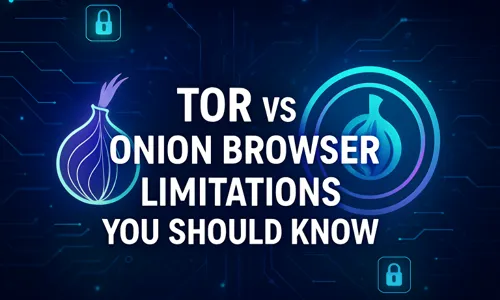
When comparing Tor vs Onion, it’s essential to understand that both browsers, while offering exceptional privacy benefits, come with certain limitations that can affect performance, usability, and overall browsing experience. These restrictions are a direct result of the technologies that make them secure, such as encrypted routing and network relays.
- Speed and Performance: Both Tor and Onion Browser are slower than standard browsers like Chrome or Safari because your traffic is routed through multiple layers of encryption across the Tor network. This process ensures privacy but can lead to slower load times.
- Limited Streaming and Downloads: Due to their security mechanisms, both browsers struggle with high-bandwidth activities like video streaming or large file downloads. Using Tor vs Onion for media-heavy tasks may cause buffering or interruptions.
- Plugin and Script Restrictions: Neither browser supports third-party plugins such as Flash or Java, as these can expose your identity or compromise security. Users are encouraged to disable JavaScript and avoid adding extensions for maximum anonymity.
- No Complete Privacy Guarantee: While both browsers hide your IP address and encrypt your connection, your anonymity can still be compromised if you log into personal accounts, share private information, or download unsafe files.
- Blocked or Restricted Websites: Some websites block traffic from Tor exit nodes, preventing access or displaying CAPTCHA challenges. The same applies to Onion Browser since it uses the same underlying network.
Understanding these Tor vs Onion Browser limitations helps users set realistic expectations. These browsers are designed primarily for privacy, security, and censorship resistance, not speed or convenience. Using them responsibly ensures a safer, more private, and anonymous internet experience.
FAQs About Tor Browser vs Onion Browser
Yes, Tor Browser is safe when used correctly, but users should avoid downloading unknown files or enabling scripts.
Yes, Onion Browser allows access to .onion sites, though its security features are simpler than Tor Browser’s.
Yes, it masks your IP by routing traffic through multiple servers across the globe.
Yes, generally it is faster, but the trade-off is slightly less robust privacy protection.
Yes, you can use Tor on desktop or Android and Onion Browser on iOS for consistent privacy across platforms.