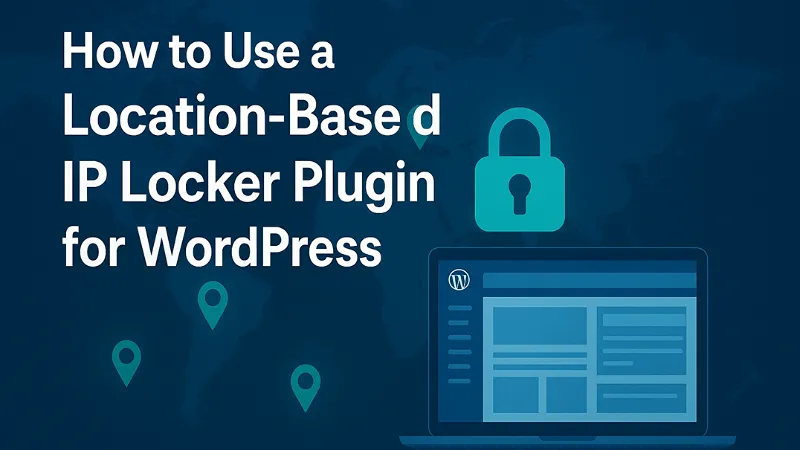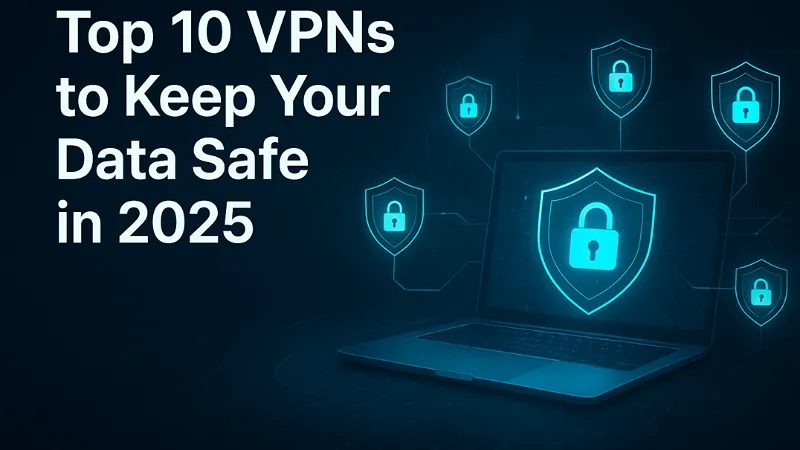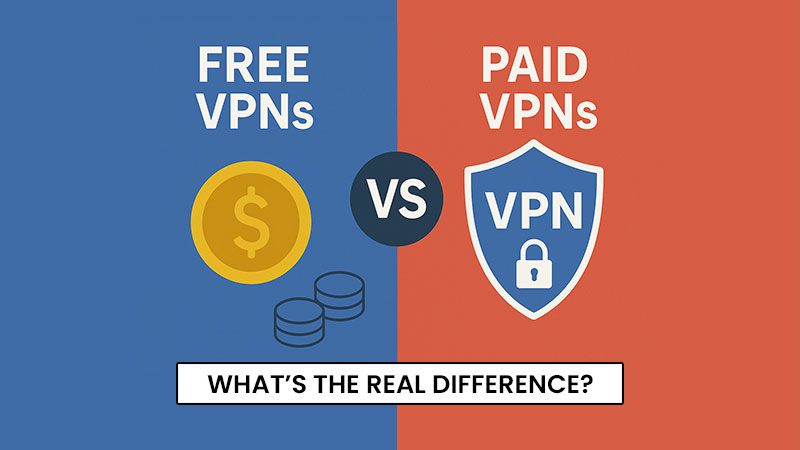Website security, content protection, and regional control play a vital role in maintaining a trustworthy online presence. Whether you run an eCommerce store, a membership site, or a blog, managing who can access your content is crucial for both security and compliance. That’s where a location-based IP locker plugin for WordPress becomes important.
By using a Location-Based IP Locker Plugin for WordPress, you can easily control access to your website based on a visitor’s IP address or geographic region. This powerful tool helps you block or allow visitors from specific countries, ensuring that your site complies with local regulations and prevents unauthorized users from viewing restricted content. It’s especially useful for site owners who need to safeguard premium resources, prevent spam traffic, or limit access due to licensing agreements.
In this guide, we’ll explore how to use a Location-Based IP Locker Plugin for WordPress, explain its benefits, and walk you through the step-by-step process of setting it up correctly to protect your content and improve your website’s security.
What Is a Location-Based IP Locker Plugin?
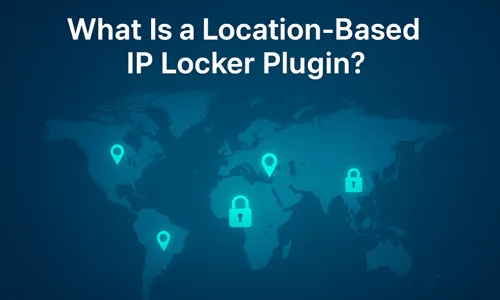
A Location-Based IP Locker Plugin for WordPress is a powerful tool that helps website owners manage who can access their content based on the visitor’s IP address and geographic location. In essence, it allows you to control visibility by filtering traffic from different regions, countries, or even individual IP addresses. This functionality is especially valuable for WordPress sites that want to protect premium content, ensure compliance with regional policies, or block suspicious traffic.
When you install a Location-Based IP Locker Plugin for WordPress, it uses GeoIP technology to detect where your users are visiting from. Based on the configuration, it can automatically restrict, redirect, or display a customized message to visitors from certain locations. This not only strengthens your website’s security but also helps in improving server performance by filtering unnecessary or unwanted visits.
For instance, if you operate an online store that sells products only within specific countries, such a plugin can block access from unsupported regions. Similarly, content creators can use it to restrict access to region-licensed videos or downloads. It is also highly useful for administrators looking to prevent spam or hacking attempts that often originate from particular IP ranges.
Key features of a Location-Based IP Locker Plugin for WordPress often include:
- Advanced IP filtering and blocking by country or region
- Customizable access messages or redirect options
- Integration with analytics tools for traffic monitoring
- Real-time GeoIP database updates for accurate detection
- Compatibility with major WordPress security and caching plugins
By leveraging these capabilities, website owners can maintain better control over their content distribution, enhance site security, and ensure compliance with various international data regulations.
A location-based IP locker plugin is a WordPress tool that allows you to restrict access to your website – or specific pages – based on a visitor’s IP address or geographic location.
These plugins use GeoIP detection technology to identify where a user is coming from and can either block, redirect, or display a custom message depending on your preferences.
Common uses include:
- Blocking access from certain countries or regions
- Allowing content only for users from specific locations
- Protecting membership sites or digital products
- Enforcing regional licensing or compliance policies
Why You Might Need a Geo IP Locker Plugin

A Geo IP Locker Plugin for WordPress is not just a security feature – it’s a strategic tool for managing traffic and protecting sensitive or premium content. There are many reasons why website owners, digital marketers, and developers choose to implement this technology. Below are detailed explanations of how and why you can benefit from using a Location-Based IP Locker Plugin for WordPress.
- Enhanced Website Security – By using a Geo IP locker, you can block access from suspicious or high-risk regions known for spam, brute-force attacks, or malware attempts. This adds an extra layer of protection beyond traditional security plugins, making your WordPress website less vulnerable to unauthorized access.
- Geo-Targeted Content Management – A Location-Based IP Locker Plugin for WordPress allows you to tailor content visibility based on where your visitors are coming from. For example, you can display specific products, prices, or promotions for certain countries while hiding them from others. This is particularly valuable for eCommerce websites operating in multiple markets.
- Compliance with Regional Regulations – Many countries enforce strict digital laws such as GDPR (General Data Protection Regulation) in Europe or data residency requirements in certain regions. With a Geo IP blocker plugin, you can restrict or modify access to ensure compliance, protecting your business from potential legal issues.
- Content Licensing and Copyright Protection – If your website provides streaming services, downloadable products, or digital media, regional licensing may limit where your content can be distributed. A Geo IP restriction plugin helps you honor those agreements by blocking access to users outside the licensed zones.
- Server Load and Performance Optimization – By blocking unwanted traffic from irrelevant locations, your WordPress server can run faster and more efficiently. This improves user experience for your target audience while saving bandwidth and reducing unnecessary load.
- Improved Data Insights and Analytics – Some advanced Geo IP locker plugins integrate with analytics tools, allowing you to monitor where access attempts originate. This data can help refine your marketing strategy and security measures.
Overall, implementing a Location-Based IP Locker Plugin for WordPress ensures better control, optimized performance, and increased security. It allows you to serve localized content effectively while protecting your site from unwanted or unauthorized users.
Step-by-Step:How to Use a Location-Based IP Locker Plugin in WordPress

Understanding how to use a Location-Based IP Locker Plugin in WordPress is crucial if you want to effectively manage your website’s accessibility, security, and compliance. These plugins give administrators full control over who can view their site based on geographic and IP-based filters. Below, we’ll go through the detailed steps and best practices for setting up and using such a plugin.
Step 1: Choose the Right Plugin for Your Needs
Selecting the right Location-Based IP Locker Plugin in WordPress depends on your website goals. If you prioritize security, plugins like Wordfence or iQ Block Country might be best. For marketers who want to display region-specific content, GeoTargeting WP or IP2Location Country Blocker can provide flexible options. Always review plugin compatibility, support, and user ratings before installation.
Step 2: Install and Activate the Plugin
To install your preferred IP locker plugin:
- Log in to your WordPress Admin Dashboard.
- Navigate to Plugins → Add New.
- Search for “Location-Based IP Locker Plugin for WordPress.”
- Click Install Now, then Activate once the installation is complete.
This will add the plugin’s configuration panel to your WordPress settings menu, where you can start customizing the access rules.
Step 3: Configure GeoIP and Access Rules
After activation, go to the plugin settings page and enable GeoIP detection. Many plugins may prompt you to connect to a GeoIP database or API key, such as MaxMind’s GeoLite2. Once configured, you can define which IP ranges or countries should have restricted or allowed access.
- Block specific regions: Prevent users from accessing your site if they are located in regions outside your target market.
- Allow specific regions: Make your content visible only to users from permitted locations.
- Redirect visitors: Send blocked users to a custom landing page, notice, or terms page.
This step ensures that your Location-Based IP Locker Plugin in WordPress operates based on your unique business or compliance requirements.
Step 4: Customize Messages and Redirection Options
A good IP locker plugin should allow you to display personalized messages for restricted visitors. For example, you can show “Access is restricted in your country” or redirect them to a relevant local domain. This not only maintains professionalism but also improves the visitor experience.
Additionally, some plugins support integration with multilingual or multisite setups, enabling you to redirect visitors to localized versions of your site automatically.
Step 5: Test and Monitor Your Settings
Before finalizing, test your configuration using online VPNs or proxy tools to simulate visitors from different countries. Confirm that your restrictions, redirects, and messages work as expected. Also, check your logs or reports to identify blocked attempts and track visitor locations. This helps fine-tune your plugin’s performance.
Step 6: Maintain and Update Regularly
Keep your Location-Based IP Locker Plugin in WordPress and its GeoIP database updated to ensure accurate detection and prevent access errors. Schedule periodic reviews of your access rules to align with changing traffic patterns or business needs.
By following these steps, you can maximize the potential of your Location-Based IP Locker Plugin in WordPress – protecting your data, meeting compliance standards, and delivering a safer, more targeted user experience.
Pro Tips for Using IP Lockers Safely

When using a Location-Based IP Locker Plugin in WordPress, it’s important to follow best practices to maintain strong security, improve performance, and avoid potential access issues. These pro tips will help you use your plugin efficiently while ensuring a seamless user experience.
- Whitelist Trusted IPs and Admins – Always whitelist your own IP address and any trusted administrators. This prevents accidental lockouts and ensures continuous access to your WordPress dashboard even when strict location-based restrictions are applied.
- Monitor and Analyze Access Logs – Regularly review access logs to see which IPs or countries are frequently blocked. This data helps you identify suspicious activity and optimize your restrictions to balance security and accessibility.
- Integrate with Security Plugins – Combine your Location-Based IP Locker Plugin for WordPress with reputable security tools such as Wordfence or Sucuri. Doing this provides an additional layer of protection against brute-force attacks, bots, and unauthorized logins.
- Update GeoIP Databases Consistently – Outdated GeoIP databases can lead to inaccurate detection and misidentification of user locations. Make sure to update your plugin’s database regularly to maintain accuracy and prevent false restrictions.
- Use Custom Redirects and Messages Wisely – When restricting access, design user-friendly messages or redirect pages. Instead of showing a blank denial page, guide users to contact support or visit an alternate version of your website. This maintains professionalism and supports customer relations.
- Test After Every Major Update – After updating WordPress core, themes, or plugins, re-test your Location-Based IP Locker Plugin in WordPress. Some updates may affect GeoIP detection or restriction rules, so verifying settings can prevent downtime or access issues.
- Apply Rules Strategically – Avoid overly aggressive blocking. Focus on restricting only those regions that pose a clear risk or are not relevant to your business. Smart, data-driven decisions ensure that legitimate users are not mistakenly blocked.
- Leverage Plugin Analytics – Many IP locker plugins offer built-in analytics and reporting tools. Use these insights to understand visitor demographics, identify high-risk IPs, and refine your site’s access strategy.
Using a Location-Based IP Locker Plugin for WordPress is one of the smartest ways to protect your website, manage access, and deliver a secure, personalized user experience. Whether your goal is to block unwanted traffic, comply with regional laws, or control access to premium content, these plugins give you the flexibility and precision needed to maintain full control over your WordPress site.
By implementing the right configuration and following best practices, you can safeguard sensitive information, prevent unauthorized access, and improve overall site performance. Pair your IP locker with regular monitoring, database updates, and analytics tracking to get the most out of your setup.
In short, a Location-Based IP Locker Plugin for WordPress empowers you to take charge of your website’s accessibility and security – helping you protect your brand, serve your target audience effectively, and build long-term trust with your visitors.
Frequently Asked Questions (FAQs)
Yes, you can block access from specific countries or regions by setting IP or GeoIP-based restrictions in the plugin’s settings.
No, most modern plugins are optimized and use lightweight databases, so they typically have minimal impact on site performance.
Yes, you can easily whitelist your own IP to ensure that you never get locked out of your own website.
Yes, updating the GeoIP database ensures accurate location detection and proper functionality of the plugin.
Yes, most IP locker plugins allow you to create a custom message or redirect blocked visitors to another page for a better user experience.