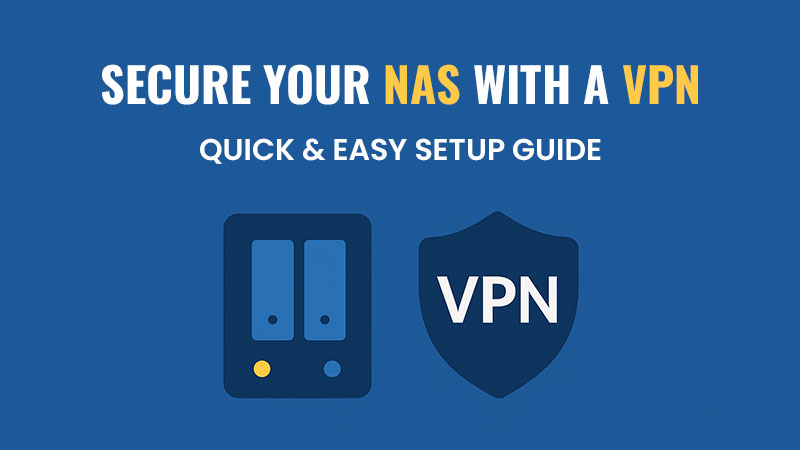How to Configure a VPN in Minutes is something every user should know in today’s digital world. Protecting your data is more Imperative than ever. With the rapid growth of remote work, cloud services, and smart home devices, the amount of personal and sensitive data stored on home and business networks has skyrocketed.
Network Attached Storage (NAS) devices have become an essential solution for centralizing and managing these files, offering easy access, backup, and file sharing capabilities from virtually anywhere. Although advantageous, such convenience is not without substantial security implications. NAS devices, especially when connected directly to the internet, can be a prime target for cybercriminals seeking to exploit vulnerabilities, steal data, or launch ransomware attacks.
One of the most effective ways to protect your NAS is by configuring a VPN (Virtual Private Network). A VPN adds a critical layer of security by encrypting your connection and hiding your IP address, making it much harder for hackers to gain unauthorized access. The good news? Installation can be completed within minutes.
In this guide, we’ll walk you through why VPN security is essential for your NAS and show you how to configure a VPN quickly and efficiently.
The Importance of VPN Protection for Your NAS
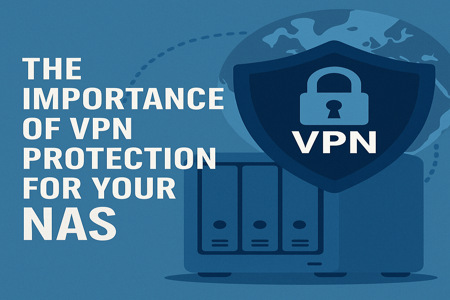
A NAS device often connects directly to the internet, making it vulnerable to cyberattacks, unauthorized access, and data breaches. Without a VPN, your IP address is exposed, and your connection may not be encrypted.
When your NAS is accessible over the internet without a secure VPN, it opens the door to several serious risks. Cybercriminals constantly scan IP ranges to find unprotected NAS devices they can exploit. Once discovered, they can attempt to brute-force login credentials, install ransomware, or even permanently delete your files. Beyond malicious attacks, unsecured NAS devices can also be unintentionally exposed by misconfigurations, leading to sensitive personal data being available to anyone with the right URL.
A VPN establishes a secure, encrypted tunnel between your device and the NAS, greatly minimizing the risk of unauthorized access. Whether you are accessing your files from a local network or connecting remotely while traveling, a VPN ensures your connection is safe from eavesdropping and cyber threats. This is especially important if you frequently use public Wi-Fi networks, which are often targeted by attackers looking to capture unsecured data transmissions.
Additionally, a VPN can help protect your NAS from automated botnet attacks, which typically target devices with open ports or weak security protocols. VPN tunneling hides your device’s IP and secures traffic, making NAS exploitation much harder.
In short, a VPN is not just a convenience – it’s a necessity for anyone who values data security, privacy, and peace of mind.
Key Benefits of Using a VPN with Your NAS
-
Enhanced Security
When you use a VPN, everything sent between your device and NAS is safely encrypted.This encryption prevents hackers, cybercriminals, or malicious actors from intercepting your sensitive files, login credentials, or personal information, especially when you access your NAS over public or unsecured networks.
-
Remote Access
With a VPN, you can securely access your NAS from anywhere in the world as if you were on your local network. This enables seamless remote file sharing, media streaming, backups, and system management without compromising security.
-
Privacy Protection
VPNs hide your NAS’s real IP address by routing traffic through secure VPN servers. This masking of your IP address helps maintain your privacy by making it significantly harder for attackers, ISPs, or third-party trackers to monitor your activity or trace your connection back to your home network.
-
Firewall Bypass
Some corporate, public, or restricted networks block ports that would typically allow NAS access. A VPN can bypass these restrictions by tunneling traffic through approved ports, ensuring you can still securely access your NAS without disabling essential firewall protections.
-
Protection from Automated Scans
Hackers often deploy automated tools to scan the internet for exposed devices. A VPN connection effectively hides your NAS from these scans, reducing the likelihood of your device being detected and attacked.
-
Improved Data Integrity
VPNs ensure that the data packets sent between your NAS and connected devices are not altered in transit. This provides an added layer of confidence that your files and configurations remain intact and authentic.
-
Safe Public Wi-Fi Use
If you frequently access your NAS while traveling or from coffee shops, airports, or hotels, a VPN is essential. It secures your connection even over untrusted public Wi-Fi networks, which are common hotspots for cyberattacks.
How to Configure a VPN on Your NAS
VPN setup for your NAS is straightforward. Here’s a brief overview.
Choose the Right VPN Service
Select a reputable VPN provider that supports protocols like OpenVPN, L2TP/IPSec, or PPTP. Look for services with strong encryption, no-log policies, and fast server speeds.
Access Your NAS Control Panel
- Log into your NAS management interface.
- Navigate to the VPN Server or Network Settings section (depending on your NAS brand, e.g., Synology, QNAP).
Configure VPN Server on NAS
- Enable VPN Server on your NAS.
- Select your preferred VPN protocol (OpenVPN is highly recommended for security).
- Configure VPN settings such as username, password, port number, and encryption levels.
- Export the VPN configuration file (if using OpenVPN).
Enable Port Forwarding on Your Router
To support VPN connections, configure port forwarding on your router targeting your NAS device.
Install VPN Client on Your Devices
- Download the VPN client for your computer, smartphone, or tablet.
- Set up your VPN by uploading the configuration file or manually specifying the server settings.
- Connect to your NAS securely through the VPN.
Tips to Keep Your NAS Even More Secure
- Regularly update your NAS firmware and VPN software.
- Use strong, unique passwords for all NAS accounts.
- Enable two-factor authentication (2FA) for extra security.
- Monitor access logs to detect any unusual activity.
- Disable unused network services.
Frequently Asked Questions (FAQs)
Can I use any VPN with my NAS?
No, not all VPN services are compatible with NAS devices. It’s essential to choose a VPN provider that supports protocols like OpenVPN, L2TP/IPSec, or PPTP and offers manual configuration options.
Is a VPN the same as using HTTPS for NAS access?
No, HTTPS only secures the web interface of your NAS, while a VPN encrypts all data traffic between your device and the NAS. A VPN provides a more comprehensive layer of protection.
Does VPN usage impact NAS speed or efficiency?
There may be a slight reduction in speed due to encryption, but modern VPN services offer high-speed servers that minimize performance impact.
Can I configure a VPN on any NAS brand?
Yes, Most major NAS brands like Synology, QNAP, and Asustor support VPN configuration. Always check your device’s user manual or support website for compatibility.
Do I need technical skills to set up a VPN on my NAS?
Basic networking knowledge helps, but most VPN services and NAS systems offer step-by-step guides that make the process beginner-friendly.