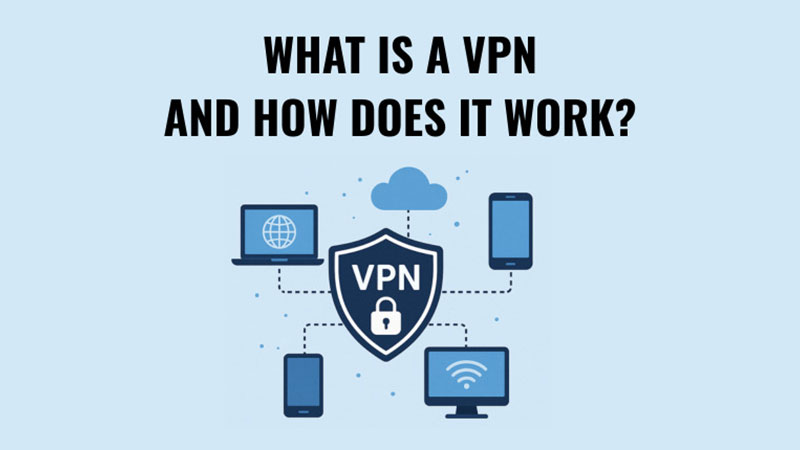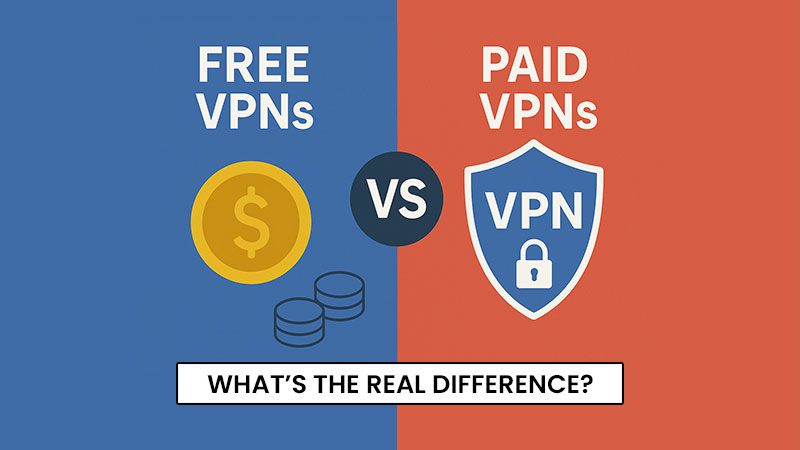Securing online accounts has become paramount, and Google’s two-factor authentication (2FA) stands as one of the most robust defenses against unauthorized access. But what if you’re locked out of your own account, or curious about the vulnerabilities in such systems? Searches for “How to Bypass Google Two-Factor Authentication” or simply “Bypass Google Two-Factor” often stem from frustration with forgotten recovery options or a desire to understand security flaws, but they can lead down a dangerous path. The title of this post might suggest a step-by-step guide, but let’s be clear: bypassing 2FA illegally is a serious offense that can lead to criminal charges, account bans, and ethical dilemmas. True attempts to “Bypass Google Two-Factor” without authorization violate terms of service and cybersecurity laws, potentially exposing individuals to legal repercussions under frameworks like the Computer Fraud and Abuse Act. Instead, this unique blog dives into the conceptual landscape of 2FA security, explores why true bypasses are rare and risky, and emphasizes better alternatives for account management, such as official recovery methods and enhanced security practices. We’ll keep things high-level, focusing on education rather than exploitation, to help readers appreciate the importance of maintaining strong defenses rather than seeking ways around them.
What Is Google 2FA and Why Does It Matter?

Google 2FA, also known as two-step verification or two-factor authentication, is a security feature that adds an extra layer of protection to your Google Account beyond just a username and password. It requires users to complete a second step to verify their identity when signing in, making it significantly harder for unauthorized users to gain access – even if they have your password. Understanding Google 2FA is important, especially in discussions around attempts to Bypass Google Two-Factor Authentication, as it underscores the system’s multi-layered design that deters such efforts.
How Google 2FA Works
After enabling Google 2FA, when you sign in, you’ll need to provide:
- Your password (something you know), and
- A second verification step (something you have or something you are).
Google may use different authentication methods based on what’s best for security and ease of use. For instance, if you’re using a passkey, it can bypass the traditional second step since it verifies possession of your device directly. However, for password-based logins, the second step is mandatory to confirm your identity.
Available Verification Methods in Google 2FA
Google offers a variety of flexible methods for the second step, allowing users to choose based on their needs and security preferences:
- Google Prompts: A push notification sent to your compatible devices (like an iPhone with the Gmail app). You simply tap to approve or deny the sign-in, which includes details like device and location for added context. This method is recommended over codes as it protects against SIM swaps and phone-based hacks.
- Passkeys and Hardware Security Keys: Passkeys let you sign in using biometrics (fingerprint or face scan) or a PIN on your device. Hardware keys, like YubiKey, are physical devices you connect or tap to verify. These are highly resistant to phishing, a common vector in attempts to Bypass Google Two-Factor Authentication.
- Authenticator Apps (e.g., Google Authenticator): These generate time-based one-time codes (TOTP) on your device, even offline. They’re more secure than SMS since they don’t rely on cellular networks.
- Text Message or Voice Call Codes: A 6-digit code sent via SMS or automated call to your registered phone number. While convenient, this is less secure due to risks like SIM swapping.
- QR Code Scanning: For certain setups, scan a QR code with your device to verify your phone number quickly.
- Backup Codes: Printable or downloadable 8-digit codes for emergency access if your phone is lost or unavailable.
Enabling Google 2FA dramatically enhances account security by requiring proof of possession or identity, making it exponentially harder for attackers to succeed. Statistically, multi-factor authentication (MFA) like Google 2FA reduces the risk of account takeovers and data breaches significantly. For example, as of 2025, two-factor authentication has been shown to lessen organizational risks of breaches while helping consumers avoid takeovers, with adoption surging by 51% from 2017 to 2021 and nearly two-thirds of users employing MFA by early 2023. It’s a cornerstone of modern digital hygiene, protecting against common threats like phishing and credential stuffing.
Attempts to Bypass Google Two-Factor Authentication often fail because of these robust methods; they’re not just technical hurdles but involve exploiting human elements, which Google’s system is designed to flag and prevent. Tips for maximizing its effectiveness include never sharing codes, using prompts or passkeys over SMS, and keeping backup options secure. In essence, Google 2FA isn’t infallible, but it transforms a single weak point (your password) into a fortified barrier, making unauthorized access – including efforts to Bypass Google Two-Factor Authentication – far more challenging and detectable.
The High-Level Concepts Behind Potential Bypasses
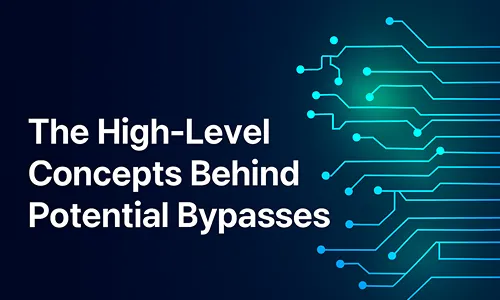
While I won’t provide actionable instructions (as that would promote harmful activities), it’s worth understanding the theoretical vectors that could undermine Google 2FA at a conceptual level, especially when queries about “Bypass Google Two-Factor Authentication” or “Bypass two step ver” arise. These concepts, drawn from public security discussions and analyses of 2FA vulnerabilities, serve as a warning rather than a roadmap, highlighting why Google 2FA remains a strong defense despite potential risks. Attempts to Bypass Google Two-Factor Authentication typically exploit implementation flaws, human factors, or external dependencies rather than direct hacks of the system itself.
Key Theoretical Vectors for Bypassing Google Two-Factor Authentication
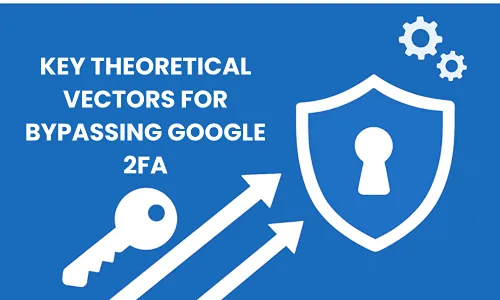
- Social Engineering Attacks: This broad category involves deceiving users or support personnel to gain access without proper verification. For example, an attacker might impersonate the account owner to persuade Google’s support to disable Google 2FA temporarily or reveal sensitive information. These risks stem from human vulnerabilities and inadequate verification protocols, making education on recognizing scams essential to prevent efforts to Bypass two step ver. Google mitigates this with strict identity checks, but the conceptual weakness lies in relying on human judgment.
- Phishing and Malware: Sophisticated phishing campaigns create fake login pages that capture both passwords and Google 2FA codes in real-time, while malware like keyloggers can intercept codes from infected devices. This vector exploits user trust in seemingly legitimate sites or apps, often leading to session hijacking. The risk occurs due to the transient nature of codes, but app-based Google 2FA methods are more resilient than SMS. Always verifying URLs and using antivirus software is key to avoiding these Bypass Google Two-Factor Authentication attempts.
- SIM Swapping: Attackers convince mobile carriers to port a victim’s phone number to a new SIM, intercepting SMS-based Google 2FA codes. This highlights the vulnerability of phone-dependent methods, arising from weak carrier verification processes. To counter this, Google recommends app-based or hardware keys over SMS, as they don’t rely on cellular networks, making SIM swapping ineffective for Bypass two step ver.
- Session Hijacking or Cookie Theft: By stealing session cookies from a compromised browser or device, attackers can access accounts without triggering new Google 2FA prompts. This occurs through man-in-the-middle attacks or malware, exploiting active sessions. The conceptual flaw is in session management not always requiring re-verification, emphasizing the need to log out from shared devices to prevent such Bypass Google Two-Factor Authentication strategies.
- Recovery Options Exploitation: Google’s account recovery uses backup emails or phones, which can be targeted if weakly secured. Attackers might exploit password reset processes that temporarily disable Google 2FA, stemming from logic flaws in recovery flows. Multi-layered verifications make this challenging, but it underscores the importance of securing recovery methods to avoid Bypass two step ver.
- Brute Forcing or Token Weaknesses: In theory, short or predictable Google 2FA codes could be guessed via automated attempts if rate limiting is insufficient. This risk arises from limited code entropy or reusable tokens, though Google’s systems typically enforce strong protections. Using longer, time-sensitive codes via authenticator apps reduces this vulnerability in attempts to Bypass Google Two-Factor Authentication.
- OAuth and Third-Party Integration Exploits: When logging in via Google (OAuth), compromises in third-party services might bypass Google 2FA if not properly enforced. This occurs due to reliance on external protocols, where consent phishing tricks users into granting access. Google’s ecosystem is designed to flag suspicious apps, but awareness of OAuth risks is important.
Why You Shouldn’t Try to Bypass Two-Factor Authentication

Attempting to circumvent 2FA, even for “testing” purposes, can have dire consequences:
- Legal Ramifications: Under laws like the Computer Fraud and Abuse Act (CFAA) in the US, unauthorized access is a felony. Similar regulations exist globally.
- Ethical Concerns: Bypassing security erodes trust in digital ecosystems. If you’re a developer or security researcher, ethical hacking requires explicit permission and adherence to bug bounty programs like Google’s Vulnerability Reward Program.
- Personal Risks: Failed attempts could expose you to malware, data theft, or permanent account loss. Ironically, strong 2FA protects against these very threats.
Instead of seeking bypasses, focus on enhancing security. Use authenticator apps like Google Authenticator or Authy, enable hardware keys (e.g., YubiKey), and regularly review account activity.
(FAQs) About Bypass Google Two-Factor Authentication
No, attempting unauthorized bypasses can still violate terms of service and lead to account suspension; instead, use Google’s official recovery options like backup codes or support verification.
No, while it’s highly effective, theoretical vulnerabilities like social engineering or malware exist, but they require significant effort and are often detectable, emphasizing the need for vigilant security practices.
Yes, you can turn it off in your Google Account settings under Security > Signing in to Google > 2-Step Verification, but it’s strongly recommended to keep it enabled for protection against unauthorized access.
Yes, SMS is more vulnerable to attacks like SIM swapping compared to app-based or hardware methods, so switching to a more secure option is advisable to reduce bypass risks.
No, if 2FA is active, recovery still requires verification through backup methods or support, ensuring the extra security layer remains in place during the process.