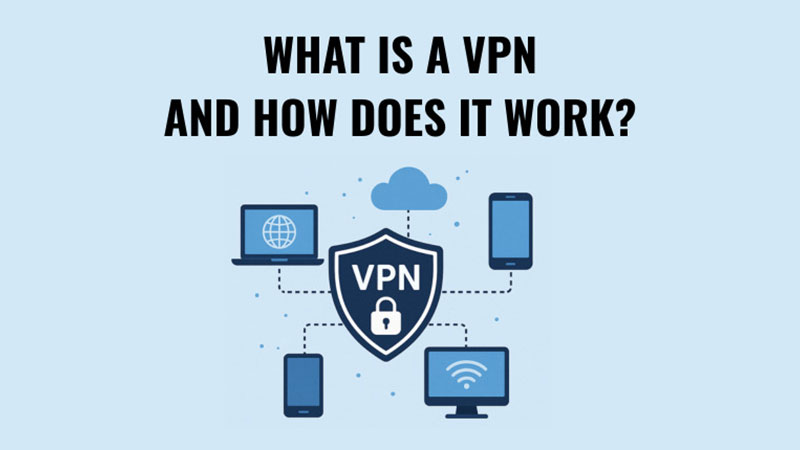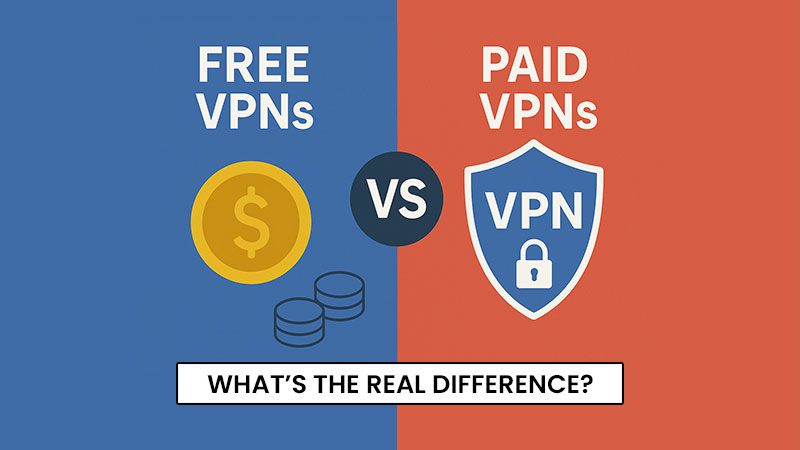Whether you’re a student, professional, or entrepreneur, having a reliable office suite is essential for creating documents, spreadsheets, presentations, and other productivity tasks. While Microsoft Office remains the industry standard, its high cost can be a barrier for many users. Fortunately, there are several free office suites for Mac and Windows that provide robust functionality without any subscription fees. These free alternatives include powerful tools for word processing, data analysis, presentations, and collaboration, making them ideal choices for both personal and professional use. Here’s a curated list of the Best free office suites you can start using today.
Top 5 Free Office Suites for Mac and Windows

Top 5 free office suites for Mac and Windows – perfect for productivity, document editing, spreadsheets, and presentations. These cross-platform tools offer powerful features without the cost, making them ideal for students, professionals, and remote teams. Explore top-rated alternatives to Microsoft Office that support Word, Excel, and PowerPoint formats while ensuring compatibility and ease of use.
LibreOffice – Best Office Suites for mac and Window

Platforms: Mac, Windows, Linux
LibreOffice is one of the most versatile and widely recommended free office suites available today. Often recognized in lists of the best office suites and regarded among the top free office suites 2025, LibreOffice provides a complete productivity package including Writer for word processing, Calc for spreadsheets, Impress for presentations, Draw for graphics, Base for databases, and Math for formulas. Its open-source nature means it is continually improved by a strong developer community, ensuring security, new features, and compatibility with a wide range of file formats, including Microsoft Office files. Whether you need it for personal projects, academic assignments, or professional tasks, LibreOffice delivers reliable performance without any subscription fees.
Key Features:
- Open-source and regularly updated
- Supports a wide range of file formats, including Microsoft Office formats
- Strong community support
- Recognized as one of the top free office suites 2025 for both Mac and Windows
- Fully functional offline without the need for an internet connection
Apache OpenOffice – Best Office Suites for mac and Window

Platforms: Mac, Windows, Linux
Apache OpenOffice is another long-standing open-source office suite that continues to be a favorite among users looking for stability and simplicity. Frequently highlighted in lists of office suites, it also finds its place among the best free office suites 2025 for those who need dependable performance without the clutter of unnecessary features. With tools for word processing, spreadsheets, presentations, graphics, and databases, Apache OpenOffice covers the essential productivity needs while remaining lightweight and easy to use. Although it may not be as frequently updated as LibreOffice, it is still considered one of the top office suites thanks to its intuitive interface and broad compatibility. For users seeking a straightforward, reliable option that just works, Apache OpenOffice remains an excellent choice.
Key Features:
- Free and open-source
- Simple and lightweight
- Wide compatibility with standard file formats
Google Workspace: Cloud-Based Productivity

Platforms: Web-based (works on Mac and Windows via browser)
Google Workspace isn’t a traditional desktop office suite, but it offers Docs, Sheets, Slides, Forms, and more – all accessible via a web browser. Its cloud-based nature means you can access your work from any device with internet access. As one of the most widely used office suites, Google Workspace often appears in rankings of the best free office suites 2025 thanks to its seamless collaboration tools and integration with Google Drive. It is also considered among the top office suites 2025 for teams, remote workers, and students who rely heavily on real-time editing and cloud storage. While it requires an internet connection for full functionality, the ability to save and access files from anywhere makes it a go-to productivity suite for modern users.
Key Features:
- Automatic cloud storage and backups
- Real-time collaboration with others
- No installation required
OnlyOffice: Modern and Collaborative
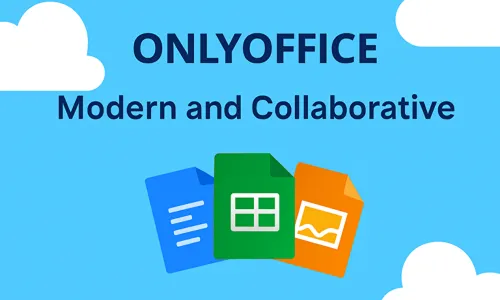
Platforms: Mac, Windows, Linux, Web
OnlyOffice combines a modern interface with strong compatibility for Microsoft Office documents. Frequently recognized as one of the best office suites 2025, it is also considered among the top free office suites 2025 for businesses and collaborative teams. It’s suitable for both personal and professional use, offering desktop and cloud versions that support team workflows, document editing, and project management. As part of the broader ecosystem of free office suites, OnlyOffice is especially valued for its sleek design, advanced collaboration tools, and robust integration with cloud platforms. Whether you’re editing documents alone or working with a team across different devices, OnlyOffice provides a flexible and reliable experience.
Key Features:
- Sleek, modern interface
- Strong Microsoft Office compatibility
- Collaboration and cloud integration
WPS Office: Familiar Interface and Fast Performance
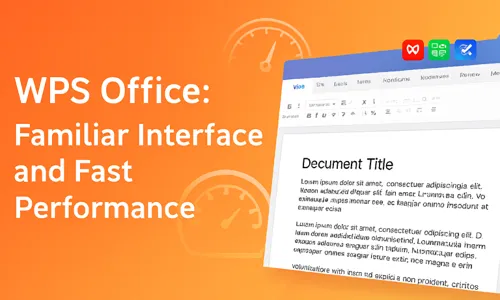
Platforms: Mac, Windows, Linux, Android, iOS
WPS Office is a versatile office suite with tools for word processing, spreadsheets, and presentations. Known for its familiar Microsoft Office-style interface, it allows users to adapt quickly without a steep learning curve. As one of the most popular free office suites, WPS Office has consistently been listed among the best free office suites 2025 and ranks high as one of the top free office suites 2025 thanks to its speed, lightweight performance, and cross-platform availability. The suite also includes handy PDF editing tools, making it more versatile than many other free options. Whether you’re a student, freelancer, or business professional, WPS Office is an efficient choice for productivity on multiple devices.
Key Features:
- Familiar interface for Microsoft Office users
- PDF editing capabilities
- Lightweight and fast
You don’t need to spend hundreds of dollars on Microsoft Office to get powerful productivity tools. LibreOffice, Apache OpenOffice, Google Workspace, OnlyOffice, and WPS Office all provide robust, free alternatives that work on both Mac and Windows. Recognized in many reviews of the best free office suites 2025, these programs are also widely considered the top free office suites 2025 thanks to their range of features, accessibility, and performance. Each option offers unique advantages, from cloud collaboration in Google Workspace to offline reliability in LibreOffice and Apache OpenOffice. Collectively, they prove that free office suites can meet the demands of modern work without sacrificing quality or usability. Whether you prefer desktop applications or cloud-based tools, there’s an option to suit your workflow and budget.
FAQs about Best Free Office Suites for Mac and Windows
Yes, all five office suites are capable of handling professional tasks such as document creation, data analysis, and presentations.
Yes, most of these suites, including LibreOffice, OnlyOffice, and WPS Office, support Microsoft Office file formats.
Yes, Google Workspace and OnlyOffice provide real-time collaboration features, while others allow file sharing and editing.
Yes, desktop versions of LibreOffice, Apache OpenOffice, OnlyOffice, and WPS Office work offline, while Google Workspace requires internet access.
Yes, all of these office suites are widely used, trusted, and regularly updated to ensure security and stability.