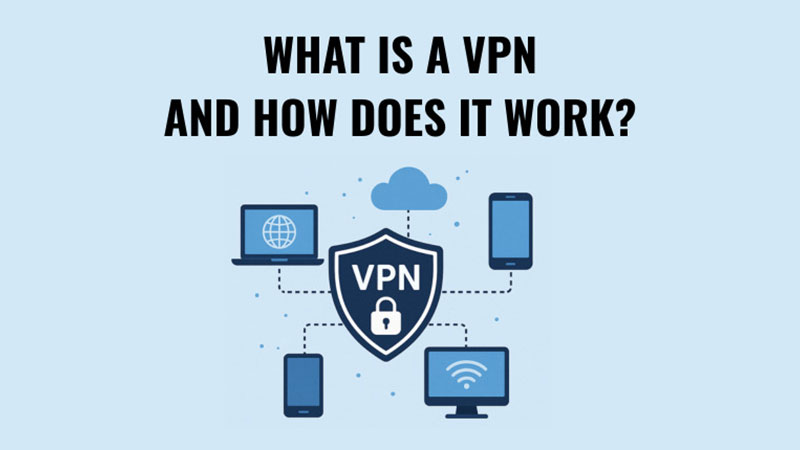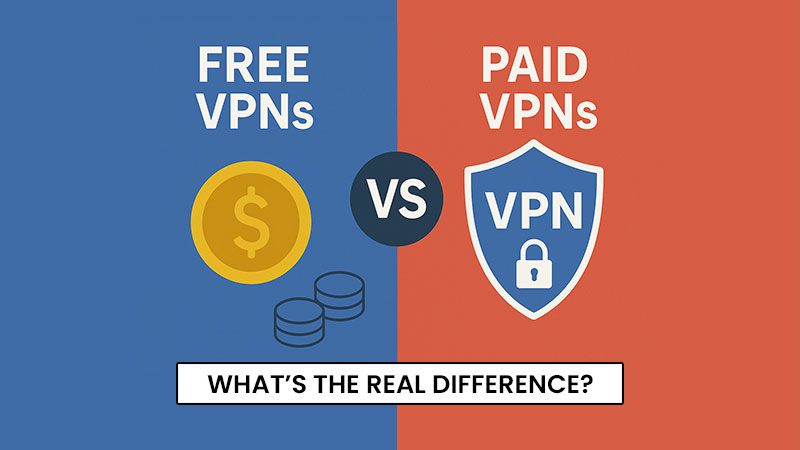Businesses often operate on a global scale – but that doesn’t mean every website owner wants traffic from every corner of the world. When you start thinking about how to block my website for specific countries or search for ways to block my website for specific countries, it usually means you’re looking for greater control over who can access your content. Some website owners need to comply with strict legal frameworks, while others may want to protect their resources from unwanted traffic or improve the overall quality of user engagement. At times, blocking access by region can even help businesses tailor their marketing efforts and ensure that their content is only reaching the most relevant audience. Simply put, limiting traffic by geography isn’t about excluding people unnecessarily – it’s about creating a safer, more efficient, and more compliant online presence.
In this blog, we’ll explore why you might want to block traffic, how it can be done, and the best practices to make sure you’re doing it effectively.
Why Block Website Access for Certain Countries?

Blocking your website for specific countries isn’t just about limiting access – it’s about optimizing your digital strategy. When you consider why block website access for certain countries, you’ll see that it often connects to compliance, cybersecurity, performance, and marketing goals. Below are some of the most common reasons:
- Legal and Licensing Restrictions
Many businesses face regional laws that dictate where they can or cannot operate. For example, streaming services must respect licensing agreements that are country-specific. By using country-based website blocking, companies avoid hefty fines and stay compliant with international regulations. - Reduce Security Risks
Cyberattacks, spam, and bot traffic often originate from particular regions. By learning how to block website traffic by country, you can minimize malicious login attempts, SQL injections, and DDoS attacks. Country blocking becomes an additional layer of protection in your cybersecurity plan. - Save Server Resources and Bandwidth
Every visitor consumes bandwidth and server resources. If a large portion of your traffic comes from regions where you don’t do business, it can slow down your site for real customers. Implementing geo-blocking for websites ensures that your hosting power is focused on genuine prospects who matter to your business. - Content and Audience Relevance
If your website is designed for a specific geographic market – say a real estate company in London or a delivery service in New York – traffic from overseas isn’t beneficial. Blocking access by country keeps your audience targeted, improves engagement, and ensures marketing campaigns reach the right people. - Reduce Fraud and Fake Traffic
E-commerce businesses often experience fraudulent orders or fake sign-ups from certain regions. Adding country restrictions on websites helps protect your payment systems and reduces the chances of chargebacks.
Best Methods to Block Website Access by Country
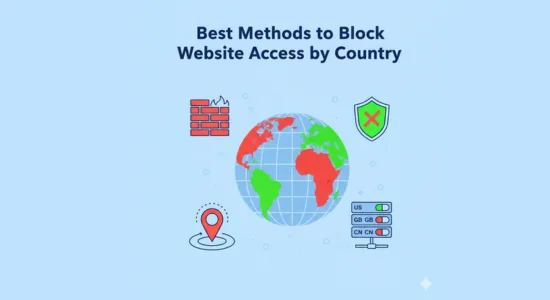
When you want to block my website for specific countries, the good news is that there are multiple techniques you can use depending on your hosting setup and business needs. Exploring the best methods to block website access by country helps you understand which option works best for your situation. Here are some reliable approaches:
Using Firewall or CDN Services
If you’re asking how to block my website quickly and easily, firewall or CDN solutions are one of the best methods to block website visitors by country.
- Popular services like Cloudflare, Sucuri, or Akamai let you create rules that either block, challenge, or redirect traffic from unwanted regions.
- This approach is fast, requires no deep coding knowledge, and works at the DNS/CDN level, protecting your site before the traffic even reaches your server.
Server-Side Blocking
For users who manage their own hosting environment, server-level configuration provides full control when you want to block my website from certain IP ranges.
- Apache: You can add IP ranges tied to specific countries into your
.htaccessfile. - Nginx: With GeoIP modules, you can configure access rules to allow or deny countries.
- cPanel: Many hosting dashboards offer built-in tools to block traffic based on location without touching the code.
Application-Level Blocking
If your site runs on a CMS like WordPress or a custom application, there are easy plugin and API solutions.
- WordPress: Install plugins such as iQ Block Country to restrict access.
- Custom Apps: Integrate geo-detection APIs like MaxMind GeoIP or IP2Location to filter users at the application layer. This option is flexible if you want to block or redirect users rather than fully deny them.
Hybrid Approaches
Many businesses use a combination of the above methods to make sure that unwanted visitors are stopped at multiple levels. For example, combining a CDN-level block with a server-side configuration can significantly reduce bypass attempts. This hybrid method ensures that when you decide to block my website for specific countries, your strategy is layered, secure, and reliable.
Alternatives to Blocking Your Website

While blocking your website entirely for certain countries can be effective, there are alternatives that allow you to manage traffic without harming your website’s reach or search engine rankings. These approaches can help businesses block my website for specific countries in a more flexible and controlled way.
- Geo-Redirects
Instead of denying access, redirect visitors from certain countries to alternative pages. This can be a message page or localized content that explains service availability. Redirects are a smart method to block my website partially while maintaining a positive user experience. - Custom Notification Pages
Show users from restricted regions a friendly notification that explains why access is limited. Including relevant keywords like block my website for specific countries helps with transparency and content strategy. - Rate Limiting & Traffic Filtering
You can implement rate limits or CAPTCHA challenges for traffic coming from certain countries. This reduces server load and malicious access while letting legitimate users interact with your website. - Geo-Targeted Content
Instead of full access denial, present visitors with alternative content or resources customize to their region. This is a proactive way to block my website selectively without hurting user engagement or performance. - Soft Blocks via Verification
Require verification, such as email confirmation or CAPTCHA, before granting full access to users from high-risk countries. This method provides a layer of control while minimizing negative impacts on search rankings and user experience.
By implementing these effective alternatives to blocking your website, businesses can protect resources, improve user targeting, and maintain value while still controlling access by country.cking website access by country give you more control without negatively impacting your search visibility, customer experience, or brand reputation.
Blocking website access by country is a smart strategy when you have legitimate business, security, or compliance reasons. The best method depends on your setup – but a combination of CDN-level filtering and server-side rules usually offers the most control and reliability. Implementing strategies to block my website for specific countries or to block my website from certain regions can protect sensitive content, reduce unwanted traffic, and improve overall website performance. Regular monitoring and updates ensure that your country-blocking measures remain effective and adapt to changing security threats, legal requirements, or business objectives. By carefully planning how to block my website for specific countries, businesses can maintain site integrity, safeguard resources, and enhance the user experience for their target audience.
FAQs About Blocking Websites by Country
Yes. You can block access using CDN services, server configurations, or plugins.
No. While effective, VPNs and proxy servers can still bypass restrictions.
Yes. Reducing irrelevant traffic helps save bandwidth and improve performance.
Yes, in most cases, but you must ensure compliance with local and international regulations.
Yes. You can easily update firewall, server, or plugin settings to remove restrictions.