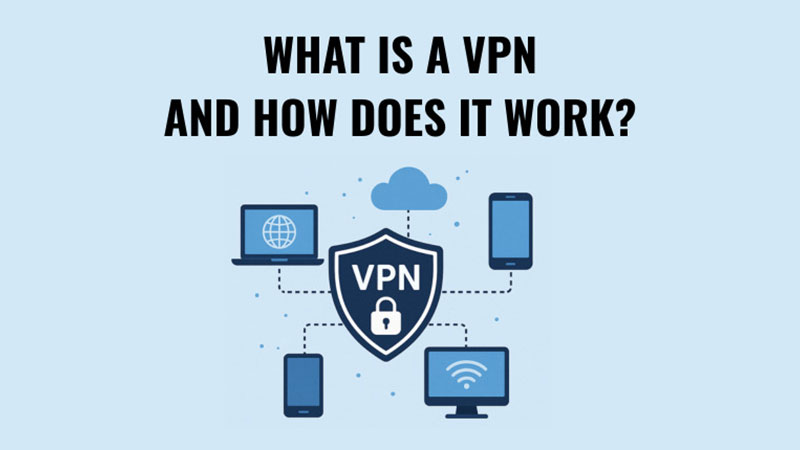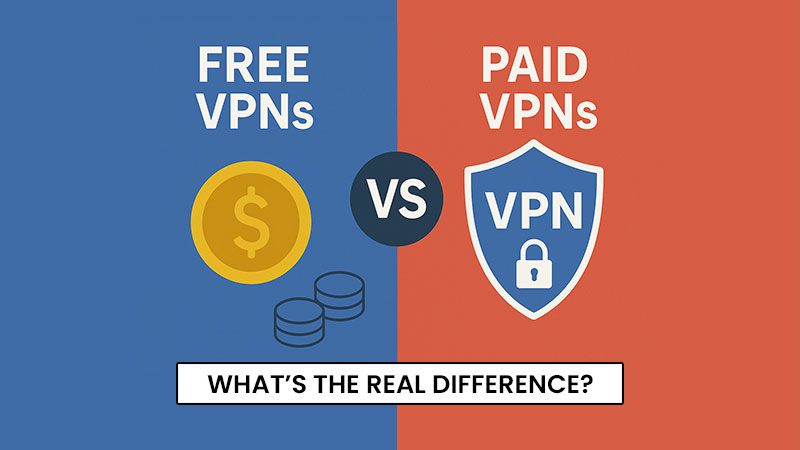Keeping your website safe is more important than ever. Every day, thousands of websites – big and small – are targeted by hackers who inject malicious code, spread viruses, or install hidden backdoors. These infections can compromise sensitive customer data, disrupt business operations, and even use your website as a launchpad for larger cyberattacks. Beyond direct damage, search engines like Google may flag or blacklist infected sites, warning visitors to stay away, which can destroy traffic and credibility overnight. Since your website is often the face of your brand, even a small infection can lead to major reputational harm and financial loss. That’s why learning how to scan viruses/malware on a website is not just a technical task, but a core responsibility for every website owner who wants to stay secure, maintain user trust, and protect their online presence.
Why Should You Scan Your Website for Malware?

Scanning your website for viruses and malware is critical for long-term security and success. Cyber threats are constantly evolving, and attackers often exploit outdated plugins, weak passwords, or vulnerable themes. By using a website malware checker or URL scanner, you can detect harmful code before it spreads and causes major problems. A regular website security check online free also helps you maintain search engine visibility and protect both your data and your users.
- Protect user trust – Visitors expect a safe browsing experience. Malware can put their personal data at risk and lead to distrust in your brand. A quick scan with a website scanner online helps reassure users that your site is secure.
- Prevent SEO penalties – Google and other search engines may blacklist or show warnings on infected sites, drastically reducing traffic. Running regular scan website for malware free checks ensures your SEO rankings stay intact.
- Avoid financial loss – Cyberattacks can disrupt business operations, cause downtime, or lead to costly cleanups. Early detection through a website malware checker prevents long-term losses.
- Stay compliant – If you handle sensitive data, frequent scans and a website security check online free can help you meet compliance regulations and industry standards.
- Safeguard reputation – An infected site damages your credibility. Proactive scans with tools like URL scanners help you maintain a trustworthy online presence.
Tools to Scan Your Website for Viruses/Malware
Here are some reliable, user-friendly tools to get started:
| Tool Name | Type | Key Features | Free Option |
|---|---|---|---|
| Sucuri SiteCheck | Online Scanner | Detects malware, blacklist status, and outdated software | ✅ |
| VirusTotal | URL Scanner | Aggregates results from multiple antivirus engines | ✅ |
| Quttera | Website Scanner | Flags suspicious files and external links | ✅ |
| Wordfence | WordPress Plugin | Real-time firewall and malware scanner | ✅ |
| SiteLock | Paid Service | Automated daily scans and removal | ❌ |
Best Methods to Scan a Website for Viruses/Malware

Keeping your site secure requires consistent monitoring, and there are several reliable ways to perform a website security check online free or through paid tools. Using a mix of URL scanners, website malware checkers, and hosting-level features ensures layered protection. Below are the most effective methods for anyone looking to scan website for malware free and safeguard their online presence.
Use Online Malware Scanners
Free and premium tools let you check your website for common threats without installation. Some popular options include:
- Sucuri SiteCheck – A popular website malware checker that scans for known malware, blacklisting, and security issues.
- VirusTotal – A powerful URL scanner that allows you to check URLs against multiple antivirus engines.
- Quttera – A reliable website scanner online that detects hidden malware and suspicious scripts.
These tools are quick and easy for beginners. You can scan website for malware free with many of these services, though premium features often provide deeper insights. Regular checks with an online website scanner help detect infections before they spread.
Install a Security Plugin or Extension
If you use CMS platforms like WordPress, Joomla, or Drupal, you can install plugins that automatically scan for threats. For example:
- WordPress: Wordfence, iThemes Security, MalCare
- Joomla: RSFirewall, Admin Tools
- Drupal: Security Review module
These plugins act as a built-in website scanner online, offering real-time monitoring, firewall protection, and automatic cleanup. They are important for ongoing website security checks and often block malicious attempts before they spread.
Check Server Files Manually
Advanced users or developers can:
- Look for suspicious code (obfuscated JavaScript, strange iframes, or encoded functions).
- Monitor recently modified files for unusual changes.
- Scan server logs for suspicious requests or IP addresses.
Manual inspections complement tools like URL scanners by spotting hidden threats that automated scans may miss.
Use Web Hosting Security Features
Most reliable hosting providers (e.g., SiteGround, Bluehost, Hostinger) offer built-in malware scanning and removal services. These often work as a website security check online free when included in hosting packages. Activating these features ensures ongoing monitoring and automatic alerts when suspicious activity is detected.
Run Antivirus on Your Local Computer
Sometimes, malware enters a website through an infected device used for uploading files. Running an updated antivirus on your PC or Mac helps prevent reinfections and supports safer uploads. Pairing local antivirus with a website malware checker provides full-circle protection.
Best Practices After Scanning a Website for Malware

After you use a website malware checker, URL scanner, or any website scanner online tool, it’s important to take additional steps to secure your site. Scanning is only the first step; applying best practices ensures your website stays clean and protected long term.
- Remove detected malware immediately – Yes, prompt action is important. Use your website malware checker or hosting provider’s malware removal tool to eliminate infections. The faster you remove threats, the lower the risk of spreading malware to visitors.
- Update CMS, plugins, and themes – Outdated software is the most common entry point for hackers. Regular updates reduce vulnerabilities and make your website security check online free more effective.
- Change passwords and enable 2FA – Protect admin accounts, FTP, and database access. Strong, unique passwords paired with two-factor authentication block unauthorized access even if credentials are leaked.
- Set up regular automated scans – Don’t rely on one-time checks. Schedule frequent scans with a trusted website scanner online or hosting security feature. This proactive habit helps you scan website for malware free on a continuous basis.
- Back up your website regularly – Having clean backups ensures you can quickly restore your site if malware returns. Store backups in a secure, off-site location to prevent compromise.
- Monitor for suspicious activity – Keep an eye on server logs, bandwidth usage, and login attempts. Pairing manual monitoring with automated URL scanners ensures a comprehensive website security check.
By following these practices, you strengthen your defense against future infections and maintain user trust.
Scanning your website for viruses and malware is not a one-time task – it should be part of your regular website maintenance. By combining online scanners, security plugins, server monitoring, and hosting features, you can protect your site from threats, safeguard your visitors, and maintain strong SEO rankings.
A secure website is a trustworthy website. With tools like a website scanner online, URL scanner, and website malware checker, it’s easier than ever to perform a website security check online free and keep your site safe.
FAQs about How to Scan Viruses/Malware on a Website
Yes, you can. Many tools like Sucuri SiteCheck or VirusTotal allow you to scan website for malware free without installation.
No, not always. Online scanners are effective for common threats, but they may miss deeply hidden or new malware strains.
No, not completely. While plugins provide strong protection, combining them with manual checks and hosting security features gives better results.
Yes, most reliable hosting providers offer malware removal and website security check online free as part of their services.
Yes, indirectly. By keeping your site free from malware, you avoid Google blacklisting and warnings, which helps maintain your SEO performance.