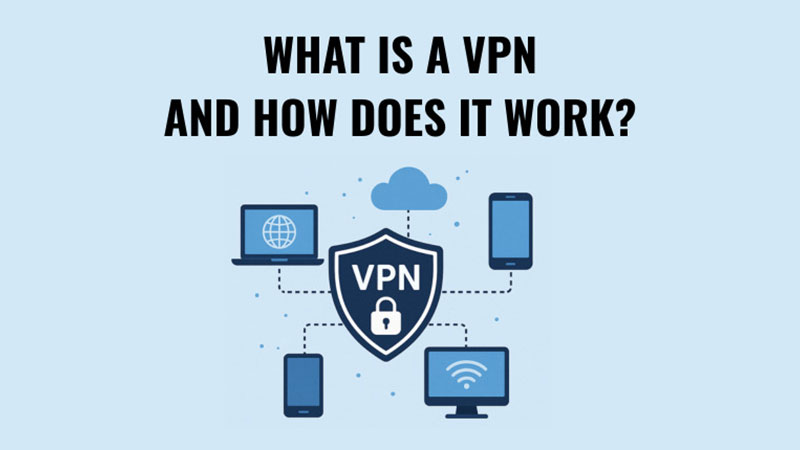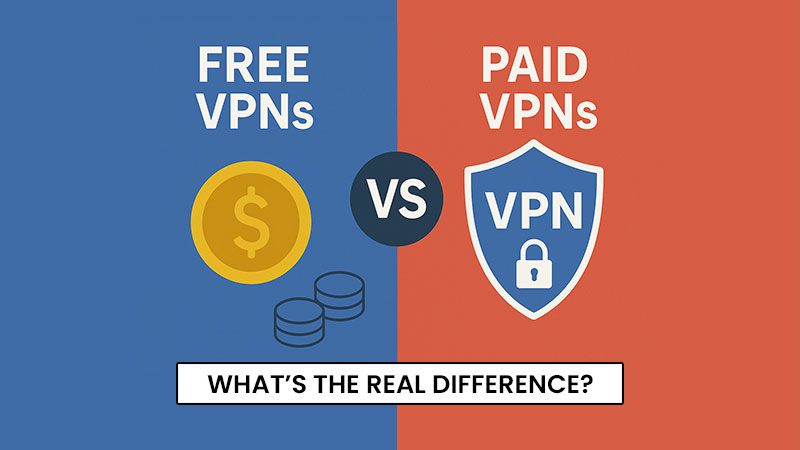Tinder is one of the most popular dating apps worldwide, giving people the chance to connect, chat, and spark new relationships. But what if you want to meet people outside your city – or even outside your country? That’s where learning how to change location on Tinder comes in. Whether you’re planning a trip, moving to a new city, or just curious about dating culture abroad, adjusting your location can help you expand your network and Meet New People anywhere. In this guide, we’ll cover different ways to change your Tinder location and make the most out of your experience.
Why Change Your Tinder Location?

Changing your Tinder location has several benefits and can transform your overall experience on the app. Many people use Tinder just in their immediate city, but expanding your search radius to a new city or even a different country can open doors to exciting opportunities. Here are some reasons why it might be worth it:
- Meet People Before You Travel: If you’re planning a vacation, business trip, or relocation, you can connect with locals in advance. This makes it easier to set up meetups, get recommendations, or simply have friendly conversations before you even arrive.
- Expand Your Horizons: Staying in the same area might limit your matches. By exploring other cities or countries, you can learn more about global dating cultures, lifestyles, and interests.
- Cultural Exchange: Conversations with people from diverse backgrounds give you new perspectives and can even help you practice a foreign language.
- Increase Matches: In smaller towns or areas with fewer Tinder users, matches might feel repetitive. Changing your location increases your visibility and options, giving you access to a much larger pool of people.
- Stay Connected as a Digital Nomad: For remote workers or frequent travelers, changing location ensures you’re always meeting new people wherever you go.
- Curiosity and Fun: Sometimes you just want to see who’s out there in another place. It’s fun to swipe in cities like Paris, New York, or Tokyo and imagine the possibilities.
Best Cities to Explore on Tinder
Here are some swipe-worthy cities for adventurous daters:
| City | Vibe | Why Try It? |
|---|---|---|
| Tokyo | Trendy & tech-savvy | Unique dating culture |
| Berlin | Artsy & open-minded | Diverse communities |
| São Paulo | Energetic & warm | Vibrant nightlife |
| Toronto | Multicultural & chill | Great for international matches |
| Mumbai | Fast-paced & bold | Growing digital dating scene |
How to Change Your Location on Tinder

There are several effective methods to change your location on Tinder depending on your device, budget, and whether you want a quick official option or a free workaround. Understanding each method will help you decide which approach is best for you.
Use Tinder Passport (Official Feature)
The easiest and most reliable way to change your Tinder location is by using Tinder Passport. This is an official feature available with Tinder Plus, Tinder Gold, or Tinder Platinum subscriptions.
Steps to use Tinder Passport:
- Open Tinder and go to your profile.
- Tap on Settings.
- Select Location.
- Type in the city, country, or region you want to explore.
- Drop a pin on the map and start swiping in your new area.
This option is seamless, safe, and works across both iPhone and Android devices. While it requires a paid plan, it ensures full functionality without breaking Tinder’s terms of service.
Use a VPN to Change Your Location on Tinder

If you’re looking for a workaround, you can use a VPN (Virtual Private Network) to make it appear as if you are in a different region. Tinder relies partly on your IP address to determine your location, so when you connect through a VPN server, you may see matches from that area.
Steps to use a VPN for Tinder:
- Download a reliable VPN app on your iPhone or Android.
- Connect to a server in your desired city or country.
- Open Tinder, refresh your matches, and start swiping.
This method isn’t as consistent as Tinder Passport and may require trial and error. Some users report mixed results since Tinder also relies on GPS data in addition to IP addresses.
Change Location on Tinder iPhone Free with GPS Spoofing Apps

Another method is using GPS spoofing apps, which let you fake your device’s GPS coordinates. This tricks Tinder into thinking you’re physically located somewhere else.
How it works:
- Install a GPS spoofing app on your iPhone or Android.
- Set your desired location on the map.
- Open Tinder, and the app will update your location accordingly.
This is one of the most common methods to change location on Tinder iPhone free, but it comes with risks.
GPS spoofing is not officially supported by Tinder and may violate its terms of service. Overuse could potentially lead to account restrictions.
Tips for Meeting People Anywhere on Tinder

Meeting new people through Tinder is exciting, but when you’re changing locations, it’s important to approach things thoughtfully. Here are some expanded tips to help you make genuine connections anywhere:
- Be Honest: If you’re traveling, mention it in your bio so matches know you’re just visiting. This avoids confusion and sets the right expectations.
- Personalize Your Bio: Tailor your bio to reflect your interest in local culture, food, or activities. For example, mention you’re excited to try authentic pizza in Naples or looking for hiking partners in Colorado.
- Use High-Quality Photos: First impressions matter. Upload clear, natural photos that showcase your personality, lifestyle, and interests. Include a mix of solo shots, travel pictures, and candid moments.
- Start Conversations with Local Context: Ask about hidden gems, restaurants, or popular activities in their city. Showing curiosity makes you more relatable and engaging.
- Be Respectful: Different cultures have different norms – always be polite, patient, and open-minded. Avoid assumptions and embrace learning from others’ perspectives.
- Stay Safe: Always meet in public places, let a friend know your plans, and trust your instincts. Safety should be your top priority when meeting strangers anywhere.
- Stay Active: Don’t just wait for matches. Swipe regularly, update your profile often, and respond to messages promptly to maximize your chances.
Learning how to change location on Tinder opens up a world of possibilities, whether you’re preparing for a trip, moving abroad, or simply curious about dating in other regions. By adjusting your Tinder location, you gain the ability to Meet New People beyond your hometown, explore international dating cultures, and even set up connections before you arrive in a new city.
The easiest and safest method is using Tinder Passport, which gives you seamless access to matches anywhere in the world. For those who want free alternatives, using a VPN or trying to change location on Tinder iPhone free with GPS spoofing apps can work, but these come with limitations and potential risks. No matter which method you choose, being transparent in your bio, keeping safety in mind, and approaching conversations respectfully will help you make meaningful connections.
FAQs About Changing Tinder Location
Yes, you can use VPNs or GPS spoofing apps to change your location, but the official free option is limited.
Yes, Tinder Passport is only available with Tinder Plus, Gold, or Platinum.
Yes, but it involves using GPS spoofing apps, which may not always be reliable.
No, Tinder does not notify your matches when you change location.
No, it’s not entirely safe as it can violate Tinder’s terms of service and may risk account suspension.