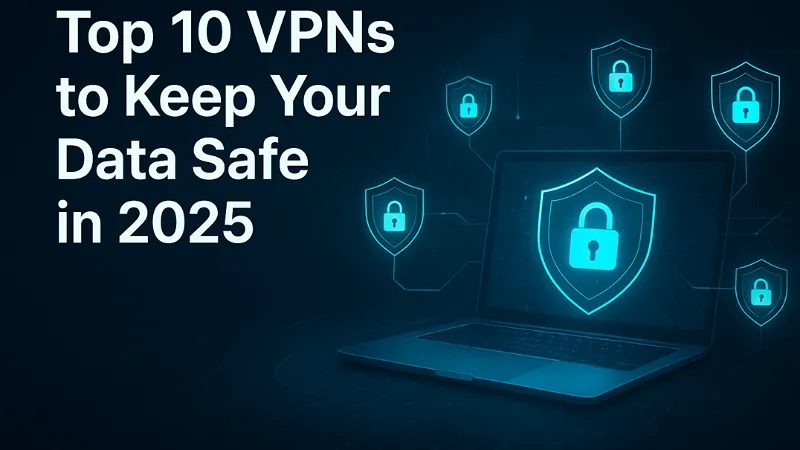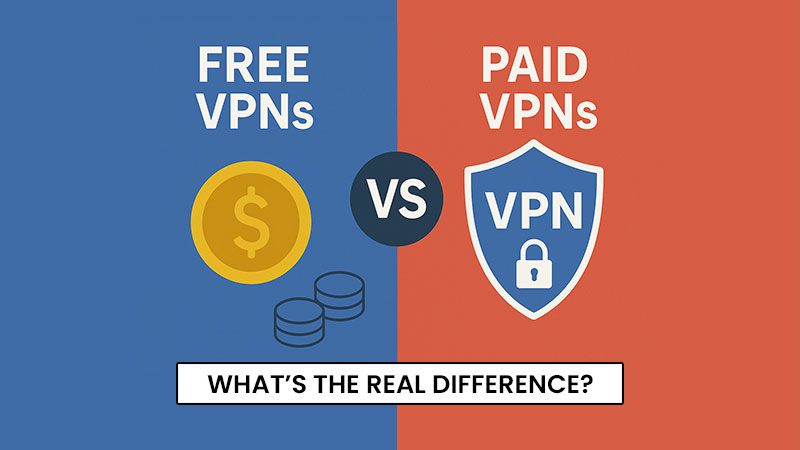If you’ve ever searched for a simple way to browse the web privately, you’ve likely come across Opera’s Free VPN. The built-in feature is one of Opera’s biggest selling points – it promises online privacy without the need for extra software or subscriptions. For many users, the appeal lies in its convenience: no registration, no payment, and no data limits. You simply download the Opera browser, turn on the VPN, and start browsing anonymously. It’s especially attractive for users who want to bypass geographic restrictions, hide their online identity, or browse on public Wi-Fi safely. However, just because something is free and easy to use doesn’t automatically make it completely secure. That’s why it’s important to ask: Is Opera Free VPN Safe?
Let’s break it down.
How Opera Free VPN Works

Many users wonder, “Is Opera Free VPN safe?” While Opera Free VPN provides some level of online privacy, it’s important to understand that it’s not a full VPN service. Unlike traditional VPNs that encrypt all internet traffic across your device, Opera Free VPN only protects the data that passes through the Opera browser. This means that other applications or browsers on your device remain unprotected.
When activated, Opera Free VPN routes your browsing activity through Opera’s secure servers located in different regions, such as Europe, Asia, or the Americas. Instead of directly connecting to websites, your traffic goes through Opera’s servers first, which then forward your requests. This process hides your real IP address and replaces it with one from the selected region, helping to mask your identity and online location.
Opera Free VPN also offers HTTPS-level encryption, adding an extra layer of security that can help protect you from hackers, especially when using public Wi-Fi. However, it’s essential to remember that this protection only applies within the Opera browser.
Another limitation is that Opera Free VPN doesn’t allow you to manually choose a specific country – only a general region. While this makes it simple to use, it provides less control compared to paid VPN services.
In short, Opera Free VPN is a convenient privacy tool, but if you need complete device-wide protection, a full VPN service is a safer choice.
| Feature | Opera Free VPN |
|---|---|
| Type | Browser proxy |
| Encryption | AES-256 via HTTPS (TLS) |
| Coverage | Opera browser only |
| Server Locations | Americas, Europe, Asia (no country-level control) |
| Logging Policy | Claims “no logs” |
| Streaming Support | Limited (Netflix often blocked) |
| Kill Switch | ❌ Not available |
| Torrenting | ❌ Not supported |
Why It’s Not a True VPN
Opera’s VPN doesn’t protect traffic outside the browser – meaning your email apps, torrent clients, and other browsers remain exposed. It lacks essential features like:
- Kill switch to prevent data leaks in case the VPN connection drops unexpectedly. Without this, your real IP address and unencrypted data could be exposed.
- Split tunneling for selective routing, which allows users to choose which apps or websites go through the VPN and which use the regular internet connection. This is important for balancing speed and security.
- Dedicated IPs or advanced protocols like WireGuard, which offer better performance, security, and compatibility across devices.
Additionally, Opera VPN does not offer DNS leak protection, multi-hop routing, or support for mobile apps and operating systems outside the browser. These limitations mean that users are not getting the full suite of protections typically expected from a true VPN service.
For users who require robust privacy and security – such as those working remotely, accessing sensitive data, or living under restrictive regimes—Opera VPN’s limited scope and lack of advanced features make it an inadequate solution.
This limited scope makes Opera VPN unsuitable for users needing comprehensive protection.
Is Opera Free VPN Safe to Use?
The short answer: it depends on what you need it for.
Opera’s Free VPN does provide a basic level of privacy by masking your IP address, but it doesn’t offer the same level of protection as premium VPNs. To understand its safety fully, let’s dive deeper into some critical factors:
It’s a Proxy, Not a True VPN
Opera’s so-called VPN only encrypts traffic within the browser itself. That means any other apps or system connections on your device remain unprotected. While your browsing within Opera is masked, other internet activities like email clients, messaging apps, or torrent software are visible to your ISP or potential hackers. True VPNs, on the other hand, encrypt all traffic on your device, offering broader security and privacy.
Data Logging and Privacy Concerns
Opera claims it doesn’t log your browsing activity or store personal data while using the Free VPN. However, the parent company is owned by a Chinese consortium, raising questions for privacy-conscious users. Even if Opera doesn’t intentionally log data, it may be subject to regulations or requests from governments, which could compromise complete anonymity.
Limited Server Locations
Unlike most premium VPNs that allow you to choose specific countries or even cities, Opera Free VPN only offers general regions like Europe, the Americas, and Asia. This limitation can restrict access to certain geo-blocked content and reduces flexibility for users who want precise location control.
No Advanced Security Features
Opera Free VPN does not include additional security protections such as a kill switch, multi-hop routing, DNS leak prevention, or malware blocking. While it can mask your IP, it won’t protect against DNS leaks, cyber attacks, or sophisticated tracking techniques. Users relying solely on Opera Free VPN for online security may have a false sense of complete privacy.
Performance and Speed Considerations
Because Opera Free VPN routes traffic through its servers, it can sometimes slow down your browsing experience, especially during peak hours. This is common with free services that have limited server capacity, making them less ideal for high-bandwidth activities like streaming or gaming.
Best Practices for Safer Use
If you choose to use Opera Free VPN, combine it with secure practices for better safety:
- Stick to HTTPS websites.
- Avoid sharing sensitive information like banking details.
- Consider using additional security software for malware and tracking protection.
- Remember that the VPN only works within Opera, so other apps remain unprotected.
In summary, Opera Free VPN is safe for casual, low-risk browsing, but it is not sufficient for activities requiring high-level security or complete anonymity online.
Benefits of Opera Free VPN
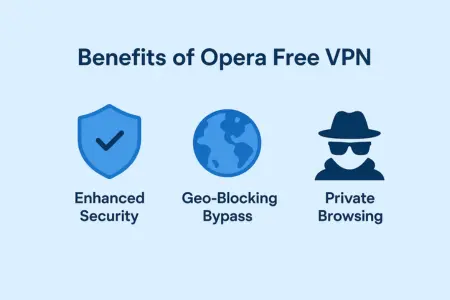
- No Cost: It’s completely free, which makes it accessible to anyone, especially those who want to add a layer of privacy without spending money.
- Ease of Use: No extra installation is required – just enable it in the browser settings. Even non-technical users can set it up in seconds.
- Bypass Restrictions: It helps users access region-restricted content, such as websites and streaming platforms. While it won’t always work for every service, it can be useful for basic content unblocking.
- Data Encryption (Browser Only): It provides encryption within the Opera browser, offering some level of security when browsing, particularly on unsecured public Wi-Fi networks.
- Integrated with the Browser: Since the VPN is built into Opera, there’s no need for separate apps, accounts, or subscriptions, making it lightweight and convenient.
- Unlimited Usage: Unlike many free VPN providers that cap data usage, Opera allows unlimited data within its browser VPN feature, which is attractive for users who browse frequently.
- Quick Server Switching: Users can switch between available regions (Americas, Europe, Asia) instantly, which helps when trying to view content from different parts of the world.
Opera Free VPN Download and Setup
Getting started with Opera’s Free VPN is straightforward since there’s no separate Opera Free VPN download required. Here’s a detailed guide for both desktop and mobile users:
For Desktop:
- Download and install the Opera browser from the official website.
- Launch Opera and navigate to Settings > Privacy & Security.
- Look for the VPN section and toggle it on.
- Once activated, a blue VPN badge will appear in the browser’s address bar. You can click it to view data usage, change virtual regions, or temporarily disable the VPN for certain sites.
For Opera Free VPN Android:
- Install the Opera Browser app from the Google Play Store.
- Open the app and go to Settings > VPN.
- Toggle on the VPN to activate it for mobile browsing.
- Similar to desktop, a VPN badge will appear when the feature is active, allowing you to monitor usage and switch regions as needed.
Additional Tips:
- Make sure your Opera browser is updated to the latest version to access all VPN features.
- Remember that Opera Free VPN works only within the browser; apps outside the browser will not be protected.
- Use it in combination with standard security practices like HTTPS websites and strong passwords for better protection.
Is It Safe for Privacy?

Opera uses AES-256 encryption, which is industry standard and widely trusted for securing data. However, the VPN relies on HTTPS (TLS) rather than more advanced VPN protocols like OpenVPN or WireGuard. While HTTPS is secure for web browsing, it may not offer the same level of protection against sophisticated surveillance or traffic analysis.
Another concern is Opera’s ownership. The browser is owned by Kunlun Tech, a Chinese company, which raises questions about jurisdictional privacy risks. China’s data laws and surveillance practices have led many privacy experts to be wary of services under Chinese jurisdiction, especially when transparency is limited.
Opera claims to follow a no-log policy, meaning it does not store user activity or connection data. However, the company has not undergone independent audits to verify these claims. The lack of third-party verification and limited public information about server infrastructure and data handling practices make it difficult to fully trust Opera’s privacy assurances.
Additionally, Opera VPN does not offer features like DNS leak protection, which could expose your browsing activity even when connected to the VPN. Without multi-hop routing or obfuscation techniques, users in restrictive environments may find Opera VPN inadequate for bypassing censorship or avoiding surveillance.
In summary, while Opera VPN may offer basic encryption for browser traffic, it falls short of the robust privacy protections expected from a dedicated VPN service.